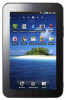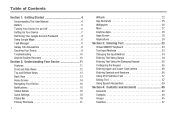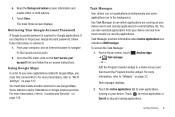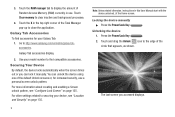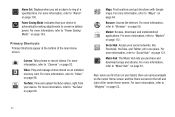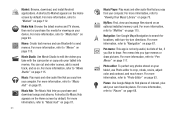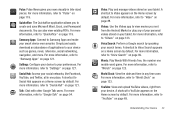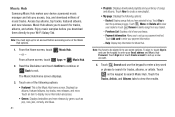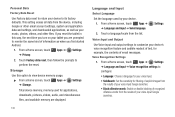Samsung GT-P7510/M32 Support Question
Find answers below for this question about Samsung GT-P7510/M32.Need a Samsung GT-P7510/M32 manual? We have 2 online manuals for this item!
Question posted by abhi2989 on December 20th, 2011
How Move Apps,games From Phone Memory To Memory Card In Galaxy Mini Gt-s5570?
How move apps,games from phone memory to memory card in galaxy mini gt-s5570
Current Answers
Related Samsung GT-P7510/M32 Manual Pages
Samsung Knowledge Base Results
We have determined that the information below may contain an answer to this question. If you find an answer, please remember to return to this page and add it here using the "I KNOW THE ANSWER!" button above. It's that easy to earn points!-
General Support
... Picture Mail Games: ...Memory Internal: 20 MB Shared Memory: IM, Picture Messages, Fun & Apps, Games External Memory Support: Up to 2GB Playlist File Format: Support for Internal Memory: Support for External Memory Integrated DRM Protection Streaming Streaming Audio Support Streaming Video Support on the SGH-T339 What Are Media Specifications On My SGH-T339 Phone... -
General Support
...Image File Size Game/Application Memory Capacity Max Downloadable Game/App File Size Music On Demand (MOD) Capacity Max Downloadable File Size Video On Demand (VOD) Max Downloadble File Size Additional Comments Memory Removable Memory Slot Type: microSD Card Type: Format By Phone: Menu, Fun & System User Removable Camera/Camcorder Messaging System Memory Phone Memory ROM ... -
General Support
... Videos 5: Take Picture 6: Record Video 7: OnlineAlbum 3: Games 4: Mobile Web 5: Browse & Blue indicate a submenu...Memory 1: Save Options 1: Pictures Phone Memory Card Memory 2: Videos 3: Sounds 2: Phone Memory 1: Phone Memory Usage 2: My Pictures 3: My Videos 4: My Ringtones 5: My Music 6: My Sounds 7: My Contacts 8: Move All To Card 3: Card Memory 1: Card Memory Usage 8: Move All To Phone...
Similar Questions
How Can I Transfer Data From Device Storage To Memory Card?
How to transfer data from device to memory card?
How to transfer data from device to memory card?
(Posted by Sulaimanjemal 8 years ago)
How To Move Apps To Ad Card
How do I move apps to sd card to free up internal storage space
How do I move apps to sd card to free up internal storage space
(Posted by Anonymous-99238 11 years ago)
Why Cant I Update My App On Google Play?? Im Using Galaxy Tab 2 With Os Jellybea
(Posted by akhilasokan 11 years ago)
While Removing Memory Card The Playlist Stored Set Up Has Been Changing
I am storing my musics in memory card, while removing the memory card the playlist setup has been ch...
I am storing my musics in memory card, while removing the memory card the playlist setup has been ch...
(Posted by natarajsv 11 years ago)
Regarding Samsung Galaxy S I9003
how should i use the internal memory for storage.all the time i store the data its been store in the...
how should i use the internal memory for storage.all the time i store the data its been store in the...
(Posted by bhattankita 12 years ago)