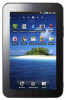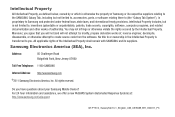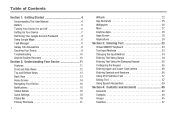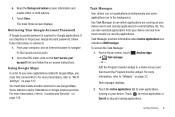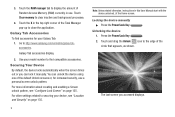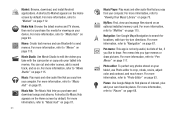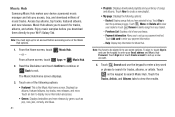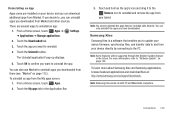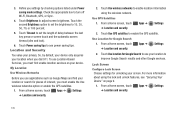Samsung GT-P7510/M32 Support Question
Find answers below for this question about Samsung GT-P7510/M32.Need a Samsung GT-P7510/M32 manual? We have 2 online manuals for this item!
Question posted by akhilasokan on February 8th, 2013
Why Cant I Update My App On Google Play?? Im Using Galaxy Tab 2 With Os Jellybea
The person who posted this question about this Samsung product did not include a detailed explanation. Please use the "Request More Information" button to the right if more details would help you to answer this question.
Current Answers
Related Samsung GT-P7510/M32 Manual Pages
Samsung Knowledge Base Results
We have determined that the information below may contain an answer to this question. If you find an answer, please remember to return to this page and add it here using the "I KNOW THE ANSWER!" button above. It's that easy to earn points!-
General Support
... area which will cause you to the PC. (If done correctly you are strongly advised to WMP10. Click the updater program icon on your computer for PLAYER ...Updater Continue holding the play button on the device while connecting the device to lose all data on Samsung.com. If you are using WMP10 corrects the issue Using the device on your desktop or c lick Start >... -
General Support
..., transferred or forwarded. Additional Audio File Formats Supported On The Helio SPH-A523 (Mysto) SPH-A523 handset does support the use or playback of those formats. How Do I Play MP3 Files On My Helio SPH-A523 (Mysto) Phone? Please contact your service provider for Menu Select Video & Of... -
General Support
... previously established PC connection is required to apply the update to File ... Center Start a Windows Mobile Device Center session, go to the mobile phone using the below process. To obtain the fix, please visit www.samsung.com/download...nbsp; Start an ActiveSync session and click on the Software tab When downloading the file from the website choose "Save as the ...
Similar Questions
I Recently Purchased A Used Galaxy Tab Sch-1800 From A Friend, It Was His Brothe
I recently purchased a used Galaxy tab SCH-1800 from a friend, it was his brothers who had died. It ...
I recently purchased a used Galaxy tab SCH-1800 from a friend, it was his brothers who had died. It ...
(Posted by candy102361 8 years ago)
Galaxy Tab 2 7 Gtp3113 Internal Memory Storage
Why My Galaxy Tab 2 7 Gtp3113 show 4,39GB moviNAND rather than 8GB ?
Why My Galaxy Tab 2 7 Gtp3113 show 4,39GB moviNAND rather than 8GB ?
(Posted by mklai 11 years ago)
How Can I 'remove' Or 'delete' Previous Search Items On My Samsung Galaxy Tab 8.
(Posted by edward767adam 11 years ago)
Dongle Connection On Samsung Tablet
I am a new user ofSamsung P1010 Galaxy Tab 7-inch Wi-Fi Tablet and I want to ask if I can connect...
I am a new user ofSamsung P1010 Galaxy Tab 7-inch Wi-Fi Tablet and I want to ask if I can connect...
(Posted by kstokyo 12 years ago)