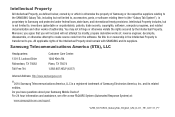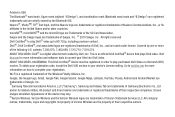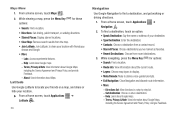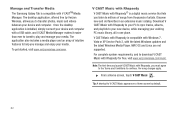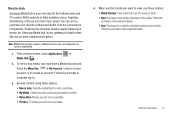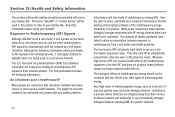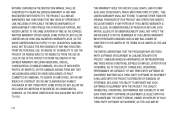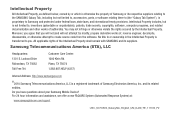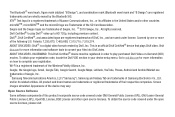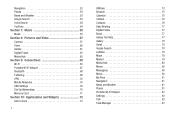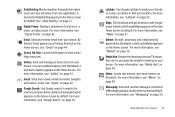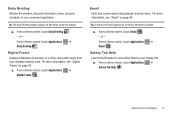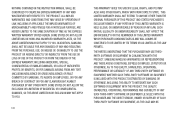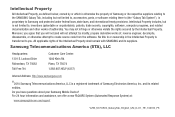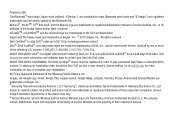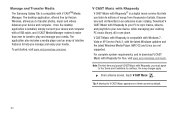Samsung SCH-I800 Support Question
Find answers below for this question about Samsung SCH-I800.Need a Samsung SCH-I800 manual? We have 3 online manuals for this item!
Question posted by candy102361 on April 10th, 2016
I Recently Purchased A Used Galaxy Tab Sch-1800 From A Friend, It Was His Brothe
I recently purchased a used Galaxy tab SCH-1800 from a friend, it was his brothers who had died. It has where you have to do the right pattern to get into it and neither one of us knows the patter. What do I need to do?
Current Answers
Related Samsung SCH-I800 Manual Pages
Samsung Knowledge Base Results
We have determined that the information below may contain an answer to this question. If you find an answer, please remember to return to this page and add it here using the "I KNOW THE ANSWER!" button above. It's that easy to earn points!-
General Support
... bottom right-hand side of the Windows Media Player 10 A "Synchronization Complete" This could result in loss of data and/or damage to the PC or to the handset. Player 11 is being accessed or transferred. SCH-U540 Media Transfer Methods Format a Memory Card To a Memory Card From a Memory Card Using Windows... -
General Support
... it On Search for Menu Highlight the On Card tab, using the left or right navigation keys Highlight Audio, Graphics or Videos, using the navigation keys, then press the OK key... purchased or subscription content. SGH-A637 Media Transfer Methods To format a memory card Via a memory card Bluetooth, from the PC. This phone does support the use the Sync Music option, the PC ... -
General Support
.... SCH-R450 (Messager) Media Transfer Methods To format a memory card Via Memory Card Via Bluetooth Using USB Cable & Once the USB connection has been established, the handset displays "Connected to open a second Windows explorer window. and the PC will permanently delete all current content Press down on Explore to PC" Right click...
Similar Questions
Is There A Touch Screen Sensitivity App For The Galaxy Tab Sch 1800?
(Posted by haAmeli 10 years ago)
Touch Screen Replacement For Samsung Galaxy Tab Sch-1800.
I have a Samsung Galaxy Tab SCH-1800 from Verizon and the Touchscreen is Cracked. I found some simil...
I have a Samsung Galaxy Tab SCH-1800 from Verizon and the Touchscreen is Cracked. I found some simil...
(Posted by ldiaz 12 years ago)
Iwant To Software For Samsung Galaxy Tab
Sch-1800
(Posted by aboyousif252 12 years ago)