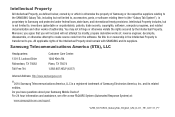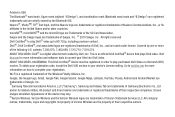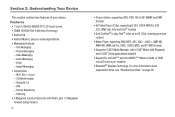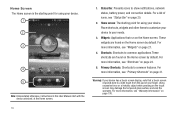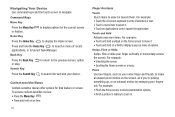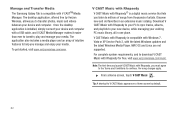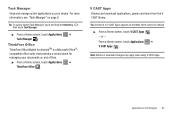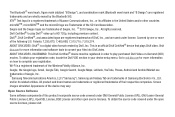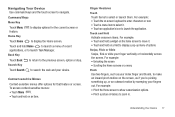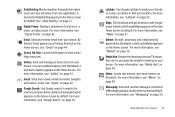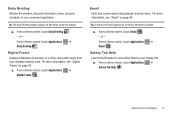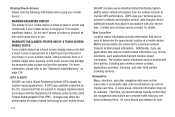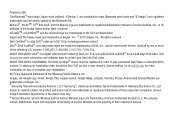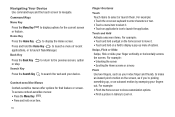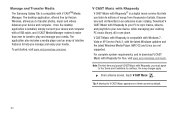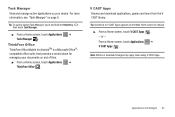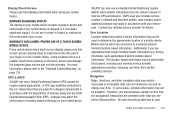Samsung SCH-I800 Support Question
Find answers below for this question about Samsung SCH-I800.Need a Samsung SCH-I800 manual? We have 3 online manuals for this item!
Question posted by haAmeli on January 12th, 2014
Is There A Touch Screen Sensitivity App For The Galaxy Tab Sch 1800?
The person who posted this question about this Samsung product did not include a detailed explanation. Please use the "Request More Information" button to the right if more details would help you to answer this question.
Current Answers
Related Samsung SCH-I800 Manual Pages
Samsung Knowledge Base Results
We have determined that the information below may contain an answer to this question. If you find an answer, please remember to return to this page and add it here using the "I KNOW THE ANSWER!" button above. It's that easy to earn points!-
General Support
... Do I Adjust The Touch Screen Sensitivity On My MetroPCS SCH-R810 (Finesse) Phone? To adjust the touch screen sensitivity follow the stpes below: From the standby screen, press Menu Press Settings Touch Phone Settings (6) Scroll down then press Touch Sensitivity (9) Set the desired Touch Sensitivity setting then press Touch Here Press Save to keep the Touch Sensitivity setting ... -
General Support
... Generic CDMA SCH-R810 (Finesse) Phone? How Do I Customize The Default Shortcut Keys On My Generic CDMA SCH-R810 (Finesse) Phone? Configurations General Miscellaneous Advanced Features Apps / PIM ...SCH-R810 (Finesse) Phone? How Do I Adjust The Touch Screen Sensitivity On My Generic CDMA SCH-R810 (Finesse) Phone? How Do I Delete All Of My Personal Information From My Generic CDMA SCH-... -
General Support
... Dial? Ringtones Images & Configurations General Miscellaneous Advanced Features Apps / PIM Batteries Camera / Camcorder Internet Media Memory Messaging Network... (Instinct) Support Instant Messaging? How Do I Adjust The Touch Screen Sensitivity Setting On My SPH-M800 (Instinct)? How Do I Delete...Do I Change The SPH-M800 (Instinct) Power Search Tab From The Right To The Left? How Do I ...
Similar Questions
I Recently Purchased A Used Galaxy Tab Sch-1800 From A Friend, It Was His Brothe
I recently purchased a used Galaxy tab SCH-1800 from a friend, it was his brothers who had died. It ...
I recently purchased a used Galaxy tab SCH-1800 from a friend, it was his brothers who had died. It ...
(Posted by candy102361 7 years ago)
Touch Screen Replacement For Samsung Galaxy Tab Sch-1800.
I have a Samsung Galaxy Tab SCH-1800 from Verizon and the Touchscreen is Cracked. I found some simil...
I have a Samsung Galaxy Tab SCH-1800 from Verizon and the Touchscreen is Cracked. I found some simil...
(Posted by ldiaz 12 years ago)
Iwant To Software For Samsung Galaxy Tab
Sch-1800
(Posted by aboyousif252 12 years ago)