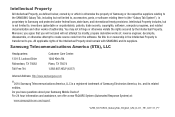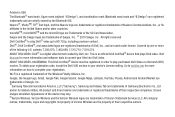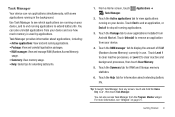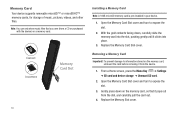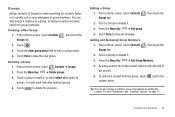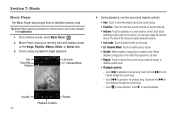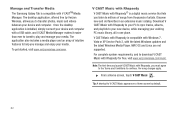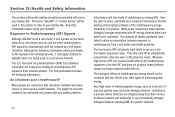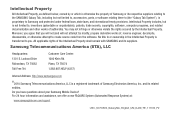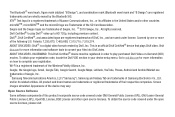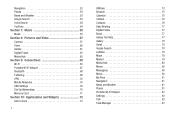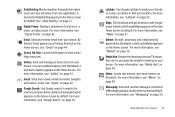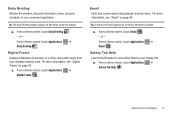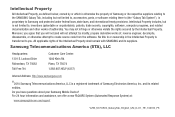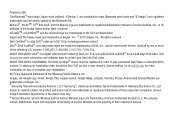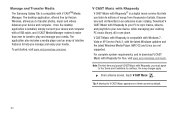Samsung SCH-I800 Support Question
Find answers below for this question about Samsung SCH-I800.Need a Samsung SCH-I800 manual? We have 3 online manuals for this item!
Question posted by alexeMich on April 12th, 2014
How To Replace Galaxy Tab Sch 1800 Screen
The person who posted this question about this Samsung product did not include a detailed explanation. Please use the "Request More Information" button to the right if more details would help you to answer this question.
Current Answers
Related Samsung SCH-I800 Manual Pages
Samsung Knowledge Base Results
We have determined that the information below may contain an answer to this question. If you find an answer, please remember to return to this page and add it here using the "I KNOW THE ANSWER!" button above. It's that easy to earn points!-
General Support
... click Control Panel window, under Appearance and Personalization, click Adjust Screen Resolution. This means that your Windows PC system automatically detects and configures itself to your computer display to ... the picture position. tab, click the Screen Refresh Rate field. If you switch the source to resolve the problem. Most computers have the PC on your PC or video card. 2007... -
General Support
... rate in Windows 98, ME, 2000, or XP, follow tab, drag the Screen Area slider to accept the change the display resolution in Windows Move the resolution slider on...your manual from the drop down list. Properties window, click the tab. tab, click the Screen Refresh Rate field. To ensure your TV. On tab, click Advanced. Select the correct refresh rate from the Samsung Download ... -
General Support
... Display Settings window appears. On the next window, click the Monitor tab. On the Monitor tab, click the Screen Refresh Rate field. The chart below shows the native resolution for CRT monitors is the same as you have a W in your PC can replace your existing card with a window asking if you can download ...
Similar Questions
I Recently Purchased A Used Galaxy Tab Sch-1800 From A Friend, It Was His Brothe
I recently purchased a used Galaxy tab SCH-1800 from a friend, it was his brothers who had died. It ...
I recently purchased a used Galaxy tab SCH-1800 from a friend, it was his brothers who had died. It ...
(Posted by candy102361 8 years ago)
Is There A Touch Screen Sensitivity App For The Galaxy Tab Sch 1800?
(Posted by haAmeli 10 years ago)
Touch Screen Replacement For Samsung Galaxy Tab Sch-1800.
I have a Samsung Galaxy Tab SCH-1800 from Verizon and the Touchscreen is Cracked. I found some simil...
I have a Samsung Galaxy Tab SCH-1800 from Verizon and the Touchscreen is Cracked. I found some simil...
(Posted by ldiaz 12 years ago)
Iwant To Software For Samsung Galaxy Tab
Sch-1800
(Posted by aboyousif252 12 years ago)