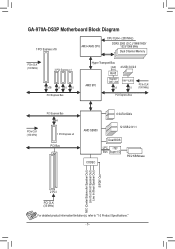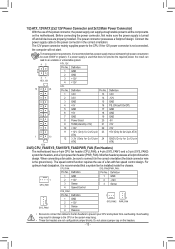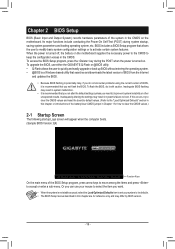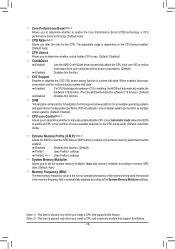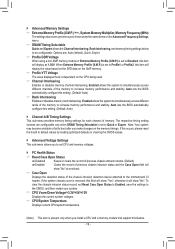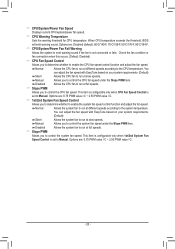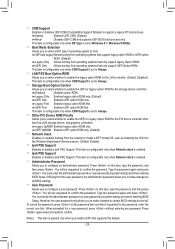Gigabyte GA-970A-DS3P Support Question
Find answers below for this question about Gigabyte GA-970A-DS3P.Need a Gigabyte GA-970A-DS3P manual? We have 1 online manual for this item!
Question posted by buzzcop63 on March 27th, 2024
Set Memory Voltage, Current Voltage 1.5v, Want 1.35v
Requests for more information
To adjust the memory voltage from 1.5V to 1.35V in your Gigabyte motherboard, you typically need to enter the BIOS/UEFI setup. Here's a general guide on how to do it:
1. Restart your computer: If your computer is currently running, you'll need to restart it to access the BIOS/UEFI setup.
2. Access BIOS/UEFI: During the boot process, you'll need to press a specific key to enter the BIOS/UEFI setup. This key varies depending on your motherboard manufacturer but commonly it's one of the following: Del, F2, F10, F12, or Esc. Check your motherboard manual or the initial boot screen for the correct key.
3. Navigate to the Voltage Settings: Once you're in the BIOS/UEFI setup, look for the section related to voltage settings. It might be labeled differently depending on your motherboard model. It could be under a section like "Advanced Settings," "CPU Settings," or "Overclocking Settings."
4. Adjust Memory Voltage: Within the voltage settings, locate the option for memory voltage. It might be expressed as "DRAM Voltage" or "Memory Voltage." Enter the desired voltage, in your case, 1.35V.
5. Save and Exit: After setting the desired voltage, save your changes and exit the BIOS/UEFI setup. Usually, there's an option to save and exit, or you might need to navigate to the exit menu to find the option to save changes and reboot.
6. Check Stability: Once your computer restarts, ensure that it boots up properly and runs stable. You may need to stress test your system or monitor it for any instability, especially if you've made other changes in the BIOS/UEFI setup.
Remember that adjusting voltages in the BIOS/UEFI setup can affect system stability and may void warranties, so proceed with caution and ensure you're comfortable with the changes you're making. If you're unsure, it's always a good idea to consult your motherboard manual or seek assistance from someone with experience in BIOS/UEFI settings.
Current Answers
Answer #1: Posted by SonuKumar on March 27th, 2024 9:15 PM
please follow manual
Please respond to my effort to provide you with the best possible solution by using the "Acceptable Solution" and/or the "Helpful" buttons when the answer has proven to be helpful.
Regards,
Sonu
Your search handyman for all e-support needs!!
Related Gigabyte GA-970A-DS3P Manual Pages
Similar Questions
I want to download bios bin how do i do it? How much to pay.https://www.helpowl.com/post_question_pr...
Will this motherboard support WoL(wake up lan), there are no online topics about it? how to turn it ...
I recently got agigabyte ga-p67a-ud4 motherboard and im struggling to make my hard drives work it ju...
other parts first--USING WINDOW 7 ULTIMATE.
I'm not sure how to change the voltage on my motherboard. I need to set the RAM to 2.1 volts.In the ...