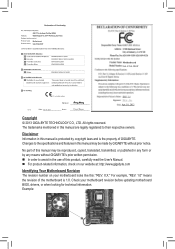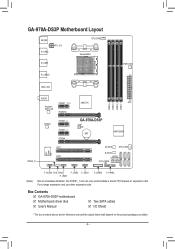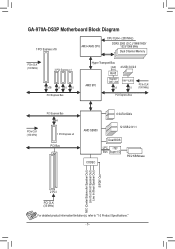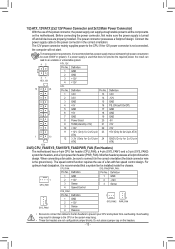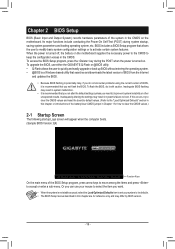Gigabyte GA-970A-DS3P Support and Manuals
Get Help and Manuals for this Gigabyte item

View All Support Options Below
Free Gigabyte GA-970A-DS3P manuals!
Problems with Gigabyte GA-970A-DS3P?
Ask a Question
Free Gigabyte GA-970A-DS3P manuals!
Problems with Gigabyte GA-970A-DS3P?
Ask a Question
Most Recent Gigabyte GA-970A-DS3P Questions
Set Memory Voltage, Current Voltage 1.5v, Want 1.35v
(Posted by buzzcop63 25 days ago)
Fx8320 Not In The Compatible List
I checked gigabyte official website but i could not found 8320 here what you suggest ?
I checked gigabyte official website but i could not found 8320 here what you suggest ?
(Posted by sudipnandy123 10 years ago)
My Mobo : Ga-970a Ds3 Is It Support Fx8320
I am using Ga-970a-Dsc (rev 3) my question is . is it compatible with amd fx 8320, Please help me
I am using Ga-970a-Dsc (rev 3) my question is . is it compatible with amd fx 8320, Please help me
(Posted by sudipnandy123 10 years ago)
Popular Gigabyte GA-970A-DS3P Manual Pages
Gigabyte GA-970A-DS3P Reviews
We have not received any reviews for Gigabyte yet.