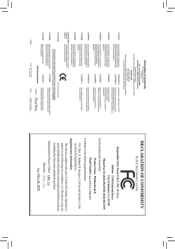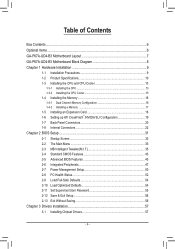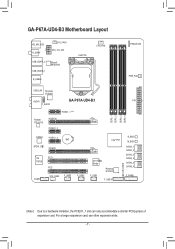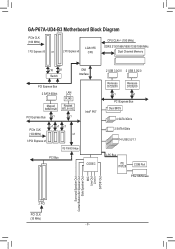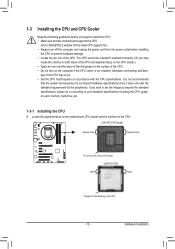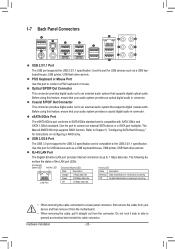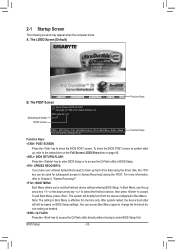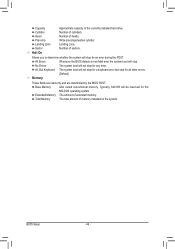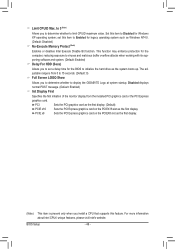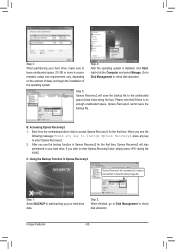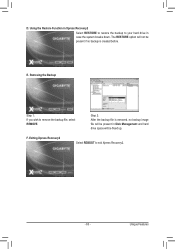Gigabyte GA-P67A-UD4-B3 Support Question
Find answers below for this question about Gigabyte GA-P67A-UD4-B3.Need a Gigabyte GA-P67A-UD4-B3 manual? We have 1 online manual for this item!
Question posted by Lusandankosinathib on September 2nd, 2018
Hard Drives
Current Answers
Answer #1: Posted by hzplj9 on September 3rd, 2018 1:59 PM
https://www.gigabyte.com/Motherboard/GA-P67A-UD4-B3-rev-11#support-dl-driver-audio
There is an option for hard drive delay which allows your HDD to spin up before access to allow for older drives that may be slow to spin up in the bios settings.
Hope that helps.
Related Gigabyte GA-P67A-UD4-B3 Manual Pages
Similar Questions
Why Gigabyte MSH61DI doesn't detect Msata ssd drive in bios ?
Any source(s) to get the drivers for WIndows 10?
Windows 10 cant run and cant install windows 10
i just cant install windows 7, it freezes during the installation in the "uncompressing windows file...