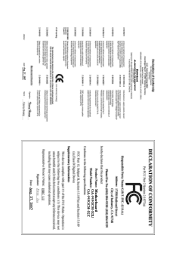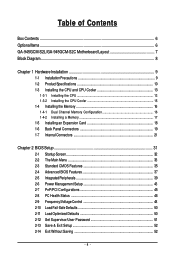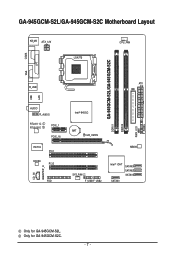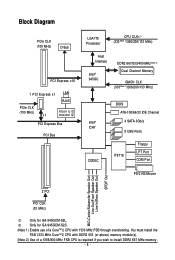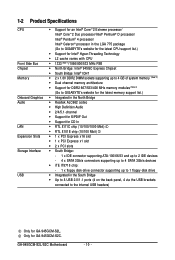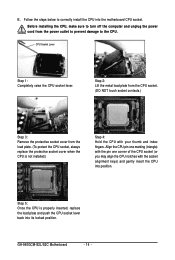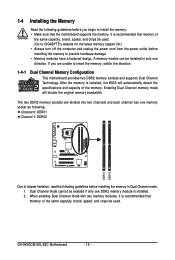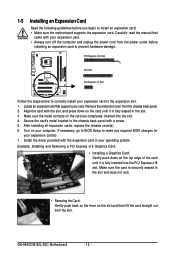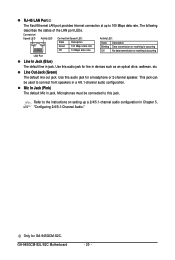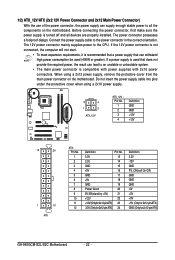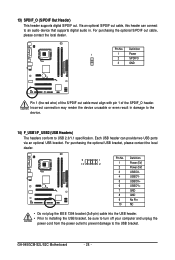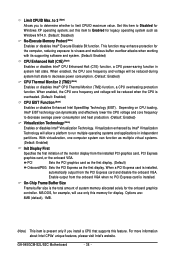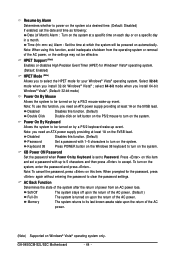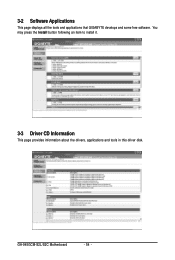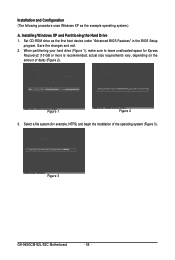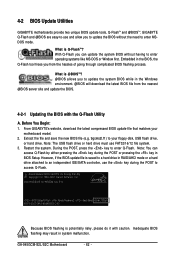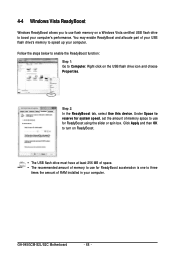Gigabyte GA-945GCM-S2C Support Question
Find answers below for this question about Gigabyte GA-945GCM-S2C.Need a Gigabyte GA-945GCM-S2C manual? We have 1 online manual for this item!
Question posted by malditabatera91 on November 11th, 2012
How Can I Install Windows 7 In A Pc With Gigabyte Ga 945gcm S2c Motherboard?
i just cant install windows 7, it freezes during the installation in the "uncompressing windows files" phase, and if i install in another pc and then run that fresh installation in the pc with motherboard, it freezes shortly after login.
the only way to run w7 is in safe mode.
ive been thinking about updating the bios, but im not quite shure its going to work since ive read about more people with the same problem but none have updated the bios or so.
Current Answers
Related Gigabyte GA-945GCM-S2C Manual Pages
Similar Questions
Square Chip Beside The Cpu On A Gigabyte Ga-945gcm Motherboard Does It Have To B
there's a Square Chip beside the CPU on a Gigabyte GA-945GCM motherboard does it have to be cover at...
there's a Square Chip beside the CPU on a Gigabyte GA-945GCM motherboard does it have to be cover at...
(Posted by mangoboancomputers 8 years ago)
Ga-945gcm-s2l Power Ic
i have GA-945GCM-S2L motherboard it has power problem where i found the power ic's
i have GA-945GCM-S2L motherboard it has power problem where i found the power ic's
(Posted by muthuravi74 11 years ago)
Is There An Equivalent For Ga 945 Gcm S2c Motherboard
Looking for an alternative replacemenmotherboard
Looking for an alternative replacemenmotherboard
(Posted by wpdliquors 11 years ago)
I Need Softwear To Instal My Desktop Pc Gigabyte Fc= Ga-945gcm-s2c
I need softwear to instal my desktop pc Gigabyte FC= GA-945GCM-S2C how can i help and get the softwe...
I need softwear to instal my desktop pc Gigabyte FC= GA-945GCM-S2C how can i help and get the softwe...
(Posted by anjumsohash 11 years ago)
How To Install Gigabyte Ga-g41mt-s2 Motherboard In My Pc
how to install Gigabyte GA-G41MT-S2 Motherboard in my pc
how to install Gigabyte GA-G41MT-S2 Motherboard in my pc
(Posted by innovativetarun 11 years ago)