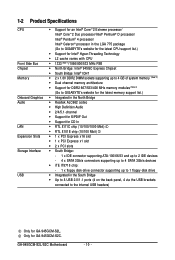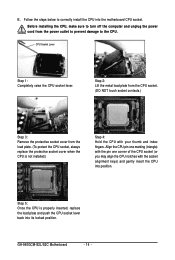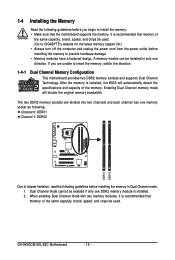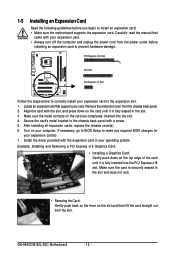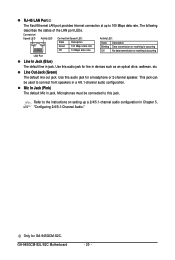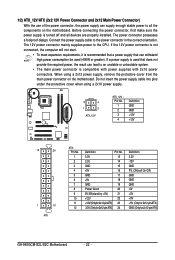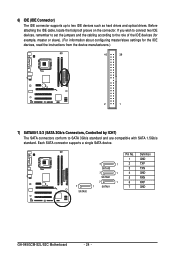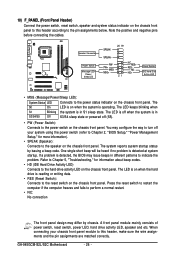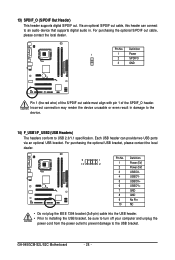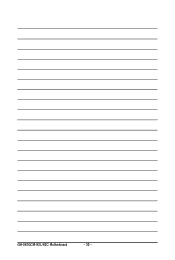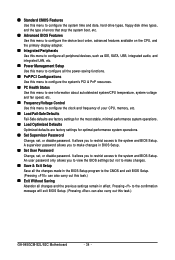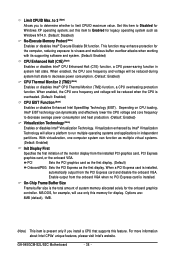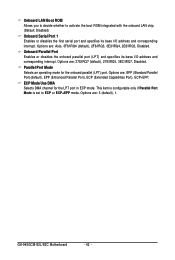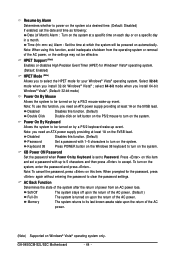Gigabyte GA-945GCM-S2C Support Question
Find answers below for this question about Gigabyte GA-945GCM-S2C.Need a Gigabyte GA-945GCM-S2C manual? We have 1 online manual for this item!
Question posted by wpdliquors on November 5th, 2012
Is There An Equivalent For Ga 945 Gcm S2c Motherboard
Looking for an alternative replacemenmotherboard
Current Answers
Related Gigabyte GA-945GCM-S2C Manual Pages
Similar Questions
Need The Sm Bus Controller For Ga-h61m-s2p-b3 Motherboard
Lost my drivers disk and had to do a reinstall and can't find anyway to get the bus controller from ...
Lost my drivers disk and had to do a reinstall and can't find anyway to get the bus controller from ...
(Posted by mutilatedfilth 6 years ago)
Ram Supports
does gigabyte ga-945gcm-s2c motherboard support 800 bus 2 gb ddr2 ram??
does gigabyte ga-945gcm-s2c motherboard support 800 bus 2 gb ddr2 ram??
(Posted by yousufanik45 8 years ago)
Square Chip Beside The Cpu On A Gigabyte Ga-945gcm Motherboard Does It Have To B
there's a Square Chip beside the CPU on a Gigabyte GA-945GCM motherboard does it have to be cover at...
there's a Square Chip beside the CPU on a Gigabyte GA-945GCM motherboard does it have to be cover at...
(Posted by mangoboancomputers 8 years ago)
How Can I Install Windows 7 In A Pc With Gigabyte Ga 945gcm S2c Motherboard?
i just cant install windows 7, it freezes during the installation in the "uncompressing windows file...
i just cant install windows 7, it freezes during the installation in the "uncompressing windows file...
(Posted by malditabatera91 11 years ago)
Gigabyte Ga-k8nf-9-si Motherboard Connection
Where are the Power SW and HDD LED connections connected to the Gigabyte GA-K8NF-9-SI Motherboard?
Where are the Power SW and HDD LED connections connected to the Gigabyte GA-K8NF-9-SI Motherboard?
(Posted by jamie2u123456 11 years ago)