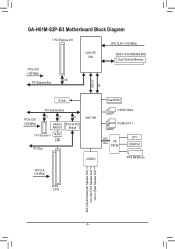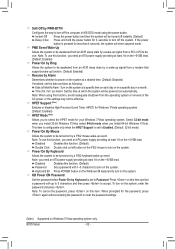Gigabyte GA-H61M-S2P-B3 Support Question
Find answers below for this question about Gigabyte GA-H61M-S2P-B3.Need a Gigabyte GA-H61M-S2P-B3 manual? We have 1 online manual for this item!
Question posted by mutilatedfilth on October 5th, 2017
Need The Sm Bus Controller For Ga-h61m-s2p-b3 Motherboard
Lost my drivers disk and had to do a reinstall and can't find anyway to get the bus controller from for ga-h61m-s2p-b3.Any help would be appreciated.
Current Answers
Answer #1: Posted by hzplj9 on October 6th, 2017 1:24 PM
Installing the chipset drivers from the gigabyte website should contain the necessary driver.
This is the link
https://www.gigabyte.com/Search?kw=GA-H61M-S2P-B3
If it not available a google search for a non specific SMBus driver chould be found.
Related Gigabyte GA-H61M-S2P-B3 Manual Pages
Similar Questions
Computer Did Not Detect A Properly Installed Network Adapter Ga-h61m-s2p
re install window 7. computer did not detect a properly installed network adaptermotherboard - GIGAB...
re install window 7. computer did not detect a properly installed network adaptermotherboard - GIGAB...
(Posted by ssmbobby 8 years ago)
Need Sm Bus-controller Drive
need sm bus-controller drive i dont find drives
need sm bus-controller drive i dont find drives
(Posted by jhellmuth8929 8 years ago)
Installing Windows Xp 32 Bit In Ga=h61m-s2p Motherboard With G630 Processor.
I procured one GA-H61M-S2p mother board with g630 processor. The HDD is IDE with SATA to IDE convert...
I procured one GA-H61M-S2p mother board with g630 processor. The HDD is IDE with SATA to IDE convert...
(Posted by anujitdatta 11 years ago)
How Can I Install Windows Xp 32 Bit On Gigabyte Ga-h61m-d2-b3?
i just purchased Gigabyte GA-H61M-D2-B3 mother board and the cpu i have is Intel Core i3-2100 LGA 11...
i just purchased Gigabyte GA-H61M-D2-B3 mother board and the cpu i have is Intel Core i3-2100 LGA 11...
(Posted by kahv62005 11 years ago)
Need Drivers For Sm Bus Controller.
Motherboard: Gigabyte H67ma -usb3 B3
Motherboard: Gigabyte H67MA USB3 - B3
Motherboard: Gigabyte H67MA USB3 - B3
(Posted by enzokim 12 years ago)