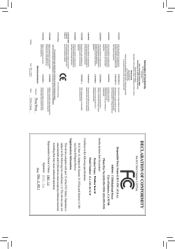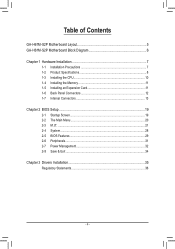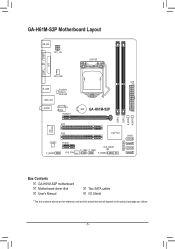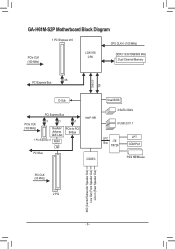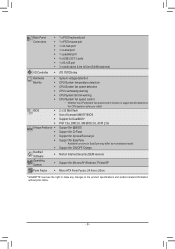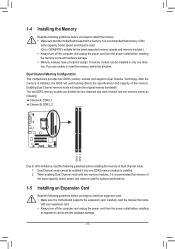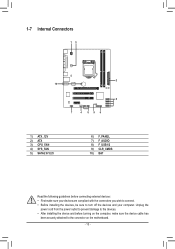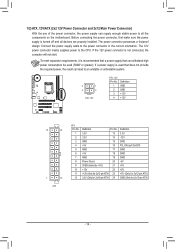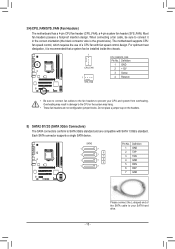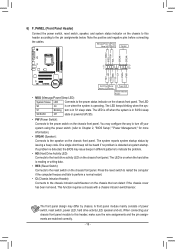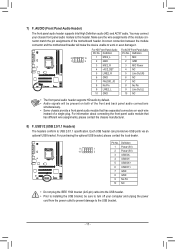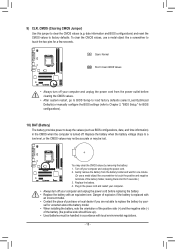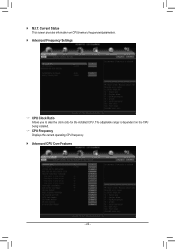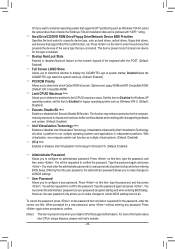Gigabyte GA-H61M-S2P Support Question
Find answers below for this question about Gigabyte GA-H61M-S2P.Need a Gigabyte GA-H61M-S2P manual? We have 1 online manual for this item!
Question posted by ssmbobby on March 17th, 2016
Computer Did Not Detect A Properly Installed Network Adapter Ga-h61m-s2p
re install window 7. computer did not detect a properly installed network adaptermotherboard - GIGABYTE GA-H61M-S2p. how to install the driverThanks
Current Answers
Answer #1: Posted by TheWiz on March 18th, 2016 4:48 AM
You can download the LAN/Ethernet driver from here. Obviously you'll need to do this on another computer and transfer it over with a USB drive.
Related Gigabyte GA-H61M-S2P Manual Pages
Similar Questions
Ga-78mlmt-s2p
auto off motherboard after 1secend of switching.
auto off motherboard after 1secend of switching.
(Posted by souravbiswas2018 6 years ago)
Need The Sm Bus Controller For Ga-h61m-s2p-b3 Motherboard
Lost my drivers disk and had to do a reinstall and can't find anyway to get the bus controller from ...
Lost my drivers disk and had to do a reinstall and can't find anyway to get the bus controller from ...
(Posted by mutilatedfilth 6 years ago)
Gigabyte Ga M61sme-s2 Chipset Driver
Where can I get Gigabyte GA M61SME-S2 chipset driver for windows 7 ? I cant find any even on the ...
Where can I get Gigabyte GA M61SME-S2 chipset driver for windows 7 ? I cant find any even on the ...
(Posted by aminntm 10 years ago)
Installing Windows Xp 32 Bit In Ga=h61m-s2p Motherboard With G630 Processor.
I procured one GA-H61M-S2p mother board with g630 processor. The HDD is IDE with SATA to IDE convert...
I procured one GA-H61M-S2p mother board with g630 processor. The HDD is IDE with SATA to IDE convert...
(Posted by anujitdatta 11 years ago)
Gigabyte Ga-m61sme-s2 V2 Driver Download
bios driver and update plese...
bios driver and update plese...
(Posted by egun 12 years ago)