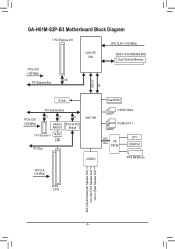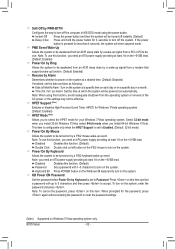Gigabyte GA-H61M-S2P-B3 Support Question
Find answers below for this question about Gigabyte GA-H61M-S2P-B3.Need a Gigabyte GA-H61M-S2P-B3 manual? We have 1 online manual for this item!
Question posted by anujitdatta on December 4th, 2012
Installing Windows Xp 32 Bit In Ga=h61m-s2p Motherboard With G630 Processor.
I procured one GA-H61M-S2p mother board with g630 processor. The HDD is IDE with SATA to IDE converter. Please guide me step by step settings so that I can load windows XP 32 bit in it.
Current Answers
Related Gigabyte GA-H61M-S2P-B3 Manual Pages
Similar Questions
Need The Sm Bus Controller For Ga-h61m-s2p-b3 Motherboard
Lost my drivers disk and had to do a reinstall and can't find anyway to get the bus controller from ...
Lost my drivers disk and had to do a reinstall and can't find anyway to get the bus controller from ...
(Posted by mutilatedfilth 6 years ago)
Cant Install Windows 7
Hello, i have a problem with my computer i cant install windows 7 no mather what i tried and i wante...
Hello, i have a problem with my computer i cant install windows 7 no mather what i tried and i wante...
(Posted by cristiancojocaruc 11 years ago)
How Can I Install Windows Xp 32 Bit On Gigabyte Ga-h61m-d2-b3?
i just purchased Gigabyte GA-H61M-D2-B3 mother board and the cpu i have is Intel Core i3-2100 LGA 11...
i just purchased Gigabyte GA-H61M-D2-B3 mother board and the cpu i have is Intel Core i3-2100 LGA 11...
(Posted by kahv62005 11 years ago)
How Can I Install Windows 7 In A Pc With Gigabyte Ga 945gcm S2c Motherboard?
i just cant install windows 7, it freezes during the installation in the "uncompressing windows file...
i just cant install windows 7, it freezes during the installation in the "uncompressing windows file...
(Posted by malditabatera91 11 years ago)
To Install Windows From Usb Flash
How to install windows from usb flash as there is no such option in bios? tHANKS
How to install windows from usb flash as there is no such option in bios? tHANKS
(Posted by aydemirm 12 years ago)