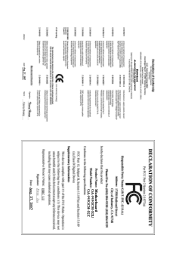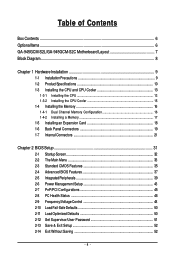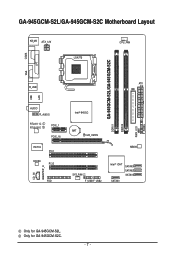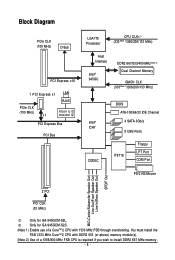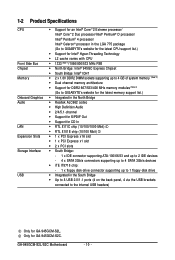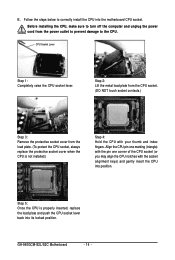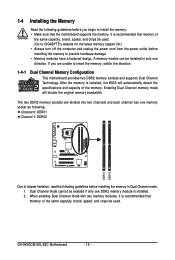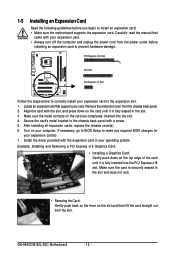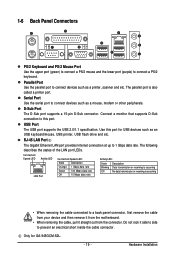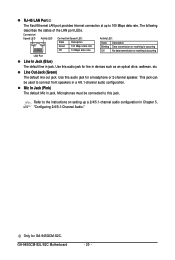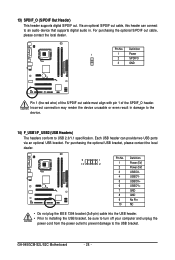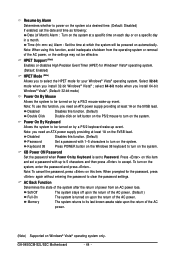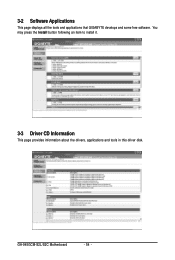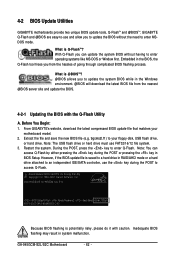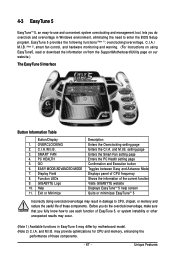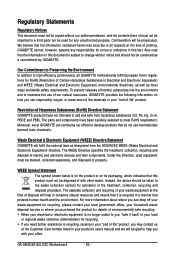Gigabyte GA-945GCM-S2C Support Question
Find answers below for this question about Gigabyte GA-945GCM-S2C.Need a Gigabyte GA-945GCM-S2C manual? We have 1 online manual for this item!
Question posted by anjumsohash on June 22nd, 2012
I Need Softwear To Instal My Desktop Pc Gigabyte Fc= Ga-945gcm-s2c
I need softwear to instal my desktop pc Gigabyte FC= GA-945GCM-S2C how can i help and get the softwear
Current Answers
Related Gigabyte GA-945GCM-S2C Manual Pages
Similar Questions
Square Chip Beside The Cpu On A Gigabyte Ga-945gcm Motherboard Does It Have To B
there's a Square Chip beside the CPU on a Gigabyte GA-945GCM motherboard does it have to be cover at...
there's a Square Chip beside the CPU on a Gigabyte GA-945GCM motherboard does it have to be cover at...
(Posted by mangoboancomputers 8 years ago)
Will Ga-945gcm-s2l Support 1tb Hard Disk?
I have GA-945GCM-S2L board using with 80 gb hdd. Now I want to upgrade my HDD to 1 tb.Will GA-945GCM...
I have GA-945GCM-S2L board using with 80 gb hdd. Now I want to upgrade my HDD to 1 tb.Will GA-945GCM...
(Posted by asabhikumar 11 years ago)
Ga-945gcm-s2l Power Ic
i have GA-945GCM-S2L motherboard it has power problem where i found the power ic's
i have GA-945GCM-S2L motherboard it has power problem where i found the power ic's
(Posted by muthuravi74 11 years ago)
How Can I Install Windows 7 In A Pc With Gigabyte Ga 945gcm S2c Motherboard?
i just cant install windows 7, it freezes during the installation in the "uncompressing windows file...
i just cant install windows 7, it freezes during the installation in the "uncompressing windows file...
(Posted by malditabatera91 11 years ago)
Ga 945cm-s2c!problem Of Showing The Images
when I turn on my motherboard doesn't show anything which and the problem?
when I turn on my motherboard doesn't show anything which and the problem?
(Posted by blaystonbrown 12 years ago)