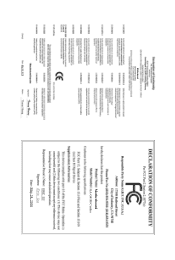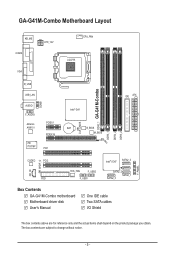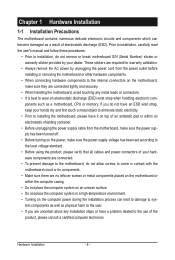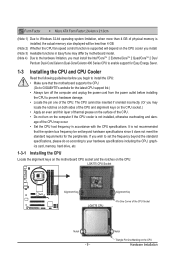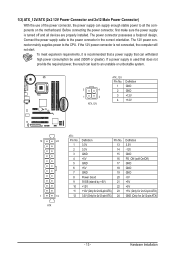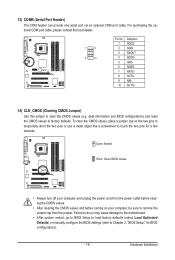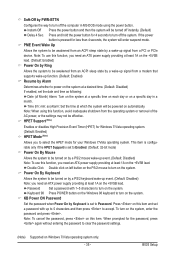Gigabyte GA-G41M-Combo Support and Manuals
Get Help and Manuals for this Gigabyte item

View All Support Options Below
Free Gigabyte GA-G41M-Combo manuals!
Problems with Gigabyte GA-G41M-Combo?
Ask a Question
Free Gigabyte GA-G41M-Combo manuals!
Problems with Gigabyte GA-G41M-Combo?
Ask a Question
Most Recent Gigabyte GA-G41M-Combo Questions
Desktop Power Supply
What is the best compatible psu for this GA-G41M Combo of lga 775 board? Thank you!
What is the best compatible psu for this GA-G41M Combo of lga 775 board? Thank you!
(Posted by bsurjadi855 11 months ago)
Drivers For Windows 10
Any source(s) to get the drivers for WIndows 10?
Any source(s) to get the drivers for WIndows 10?
(Posted by heinzstreit 2 years ago)
G41 Ich7 6a79pg0fc 00 Suitable Graphics Card
(Posted by pranav20112011 9 years ago)
Does Ga-g41m-combo Rev 1302 Support Raid If Fitted With Raid Pciex1 Card?
(Posted by cuttsms 10 years ago)
Bios Checksum Error
Writing Bios Image ......
(Posted by Anonymous-71989 11 years ago)
Gigabyte GA-G41M-Combo Videos

Motherboard Gigabyte GA-G41M-Combo Procesador Intel Core 2 duo E7200 2.53GHz Ram 2GB Windows 8.1
Duration: 8:02
Total Views: 1,069
Duration: 8:02
Total Views: 1,069
Popular Gigabyte GA-G41M-Combo Manual Pages
Gigabyte GA-G41M-Combo Reviews
We have not received any reviews for Gigabyte yet.