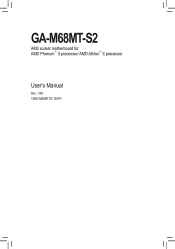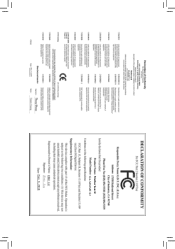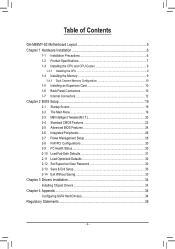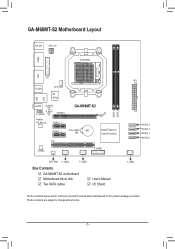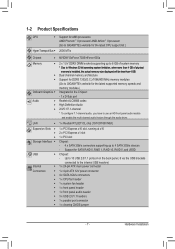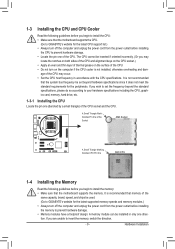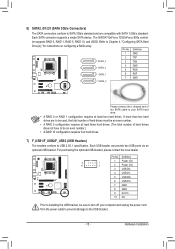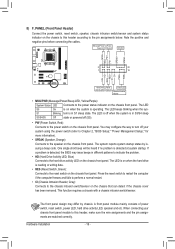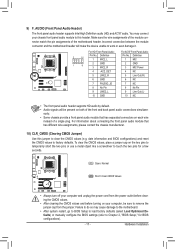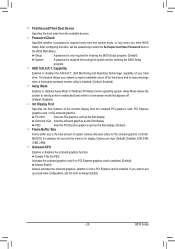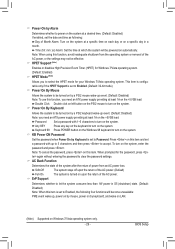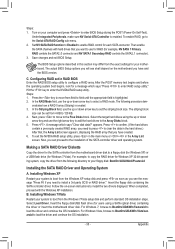Gigabyte GA-M68MT-S2 Support and Manuals
Get Help and Manuals for this Gigabyte item

View All Support Options Below
Free Gigabyte GA-M68MT-S2 manuals!
Problems with Gigabyte GA-M68MT-S2?
Ask a Question
Free Gigabyte GA-M68MT-S2 manuals!
Problems with Gigabyte GA-M68MT-S2?
Ask a Question
Most Recent Gigabyte GA-M68MT-S2 Questions
Graphic Driver Not Installed Windows 10
(Posted by FCCJPR1 1 year ago)
Windows
says in right bottom corner this copy of windows is not geniune
says in right bottom corner this copy of windows is not geniune
(Posted by pamsagranyy 11 years ago)
List Of Compatible Hsf For This Motherboard With Amdfx4100?
(Posted by armgrhim 12 years ago)
Need Help Getting Windows On New Build.....yes I Am A Noob
This is a new build. I have every thing in it DVD drive,HDD,graffics card, it powers up. It does not...
This is a new build. I have every thing in it DVD drive,HDD,graffics card, it powers up. It does not...
(Posted by skully78 12 years ago)
Enable Sli
the motherboard comes with nividia graphics and i have the same make of grphics card. how do i enabl...
the motherboard comes with nividia graphics and i have the same make of grphics card. how do i enabl...
(Posted by micknviv 12 years ago)
Gigabyte GA-M68MT-S2 Videos
Popular Gigabyte GA-M68MT-S2 Manual Pages
Gigabyte GA-M68MT-S2 Reviews
We have not received any reviews for Gigabyte yet.