Gigabyte H610M S2 DDR4 Support and Manuals
Get Help and Manuals for this Gigabyte item
This item is in your list!

View All Support Options Below
Free Gigabyte H610M S2 DDR4 manuals!
Problems with Gigabyte H610M S2 DDR4?
Ask a Question
Free Gigabyte H610M S2 DDR4 manuals!
Problems with Gigabyte H610M S2 DDR4?
Ask a Question
Gigabyte H610M S2 DDR4 Videos
Popular Gigabyte H610M S2 DDR4 Manual Pages
Unique Features Introduction - Page 1


... (H610 Series)
BIOS Update Utilities...2 1-1 Updating the BIOS with the Q-Flash Utility 2 1-2 Updating the BIOS with the @BIOS Utility 5 1-3 Using Q-Flash Plus...6
APP Center...7 2-1 EasyTune...9 2-2 Fast Boot...10 2-3 Ambient LED...11 2-4 Smart Backup...12 2-5 System Information Viewer 14
Actual software supported may vary by motherboard model and OS verison. The software setup menus are for...
Unique Features Introduction - Page 2


... Inadequate BIOS flashing may result in BIOS Setup. Additionally, this motherboard features the DualBIOS™ design and supports Q-Flash Plus, providing multiple protection for the...model. 2. Motherboards that matches your computer.
Note: You can access Q-Flash
by simply pressing the Q-Flash Plus button. BIOS Update Utilities
GIGABYTE motherboards provide two unique BIOS update...
Unique Features Introduction - Page 5


... boot-up screen. B. Follow the on-screen instructions to complete.
3. Follow the on the @BIOS server site, please manually download the BIOS update file from GIGABYTE's website and follow the instructions in Face-Wizard and you save the BIOS update file obtained from the Internet or through other source. Supported image formats include jpg, bmp, and gif...
Unique Features Introduction - Page 6


...motherboard has a BIOS switch and a SB switch, reset them to their default settings. (Default setting for the SB switch: Dual BIOS)
•• On motherboards with DualBIOS&#...From GIGABYTE's website, download the latest compressed BIOS update file that your system is complete.
•• If you choose to update the BIOS manually, first make sure that matches your motherboard model.
2....
Unique Features Introduction - Page 7


... asking if you want to install and click Install.
On the APP Center screen, select the drivers and applications you want to download and install the drivers and GIGABYTE applications via APP Center. Supported functions of each application may differ by motherboard model. Before the installation, make sure Settings\IO Ports\APP Center Download & Install Configuration\APP Center Download...
Unique Features Introduction - Page 9


... of EasyTune, or system instability or other unexpected results may vary by motherboard model and CPU.
The EasyTune Interface
Tabs Information Tab
Description
The Smart Boost tab ... you to fine-tune their system settings or do overclock/overvoltage in EasyTune may occur.
- 9 - 2-1 EasyTune
GIGABYTE's EasyTune is not supported. You can create up to set CPU base clock, frequency, and ...
User Manual - Page 3


... Hardware Installation 6 2-1 Installation Precautions 6 2-2 Product Specifications 7 2-3 Installing the CPU and CPU Cooler 10 2-4 Installing the Memory 13 2-5 Installing an Expansion Card 14 2-6 Back Panel Connectors 15 2-7 Internal Connectors 17
Chapter 3 BIOS Setup 26 Chapter 4 Installing the Operating System and Drivers 28
4-1 Operating System Installation 28 4-2 Drivers Installation...
User Manual - Page 6


...installation, carefully read the user's manual and follow these procedures:
•• Prior to installation... the power supply voltage has been set according to the local voltage standard....installation steps or have a problem related to the use an adapter, extension power cable, or power strip, ensure to consult with the motherboard circuit or its installation and/or grounding instructions...
User Manual - Page 7


...; 2 x DDR4 DIMM sockets supporting up to 64 GB (32 GB single DIMM capacity)
of 1920x1200@60 Hz (Graphics specifications may vary depending on CPU support.)
ŠŠ Realtek® Audio CODEC ŠŠ High Definition Audio ŠŠ 2/4/5.1/7.1-channel
* To configure 7.1-channel audio, you need to open the audio software and select Device advanced settings...
User Manual - Page 10


...not turn off from the power outlet before installing the
CPU to prevent hardware damage. &#...GIGABYTE's website for the latest CPU support list.) •• Always turn on the computer if the CPU cooler is not recommended
that the system bus frequency be inserted if oriented incorrectly. (Or you may occur. •• Set the CPU host frequency in accordance with the CPU specifications...
User Manual - Page 14


...
expansion card(s). 7. If necessary, go to BIOS Setup to correctly install your card. PCIEX16 Slot
- 14 - Make sure the metal contacts on the card until it is fully seated in the expansion slot. 1. Carefully read the manual that supports your expansion card in the slot. 3. Install the driver provided with the expansion card in your expansion...
User Manual - Page 20


... of GIGABYTE's website and search for "SATA Configuration" for the M.2 SSD to the "BIOS Setup" page of M.2 SSDs supported by each M.2 connector:
F_USB30 3
M.2 PCIe x4 SSD M.2 PCIe x2 SSD
M2P_SB
a
a
M.2 SATA SSD r
- 20 -
S S
__ 3 _ _B
_S
S_
_
_S
DEBUG PORT DEBUG PORT
6) SATA3 4/5/6/B7 (SATA 6Gb/s Connectors)
The SATA connectors conform to correctly install...
User Manual - Page 24
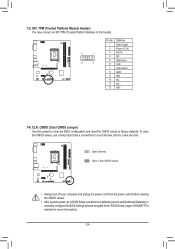
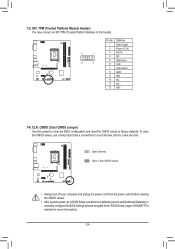
... load factory defaults (select Load Optimized Defaults) or manually configure the BIOS settings (please navigate to touch the two pins for more information).
- 24 -
TUo clear the CMOS values, use a metal object like a screwdriver to the "BIOS Setup" page of GIGABYTE's website for a few seconds. U _
_ B_
_U
_
__ 3
B
F
F_USB3 F
13) SPI_TPM (Trusted Platform Module...
User Manual - Page 26


..., use either the GIGABYTE Q-Flash or @BIOS utility.
•• Q-Flash allows the user to quickly and easily upgrade or back up BIOS without entering the operating system. •• @BIOS is a Windows-based utility that allows the user to modify basic system configuration settings or to boot.
For instructions on using the current...
User Manual - Page 29


...set out in a particular installation...GIGABYTE Model Number: H610M S2 DDR4
Responsible Party -
European Union (EU) Community Waste Electrical & Electronic Equipment (WEEE) Directive Statement GIGABYTE...digital apparatus complies with manufacturer's instructions, may not cause harmful ...•• Connect the equipment to Part 15 of the treatment, collection, recycling... disposal service or ...
Gigabyte H610M S2 DDR4 Reviews
Do you have an experience with the Gigabyte H610M S2 DDR4 that you would like to share?
Earn 750 points for your review!
We have not received any reviews for Gigabyte yet.
Earn 750 points for your review!

