Gigabyte GA-8SIMLH Support and Manuals
Get Help and Manuals for this Gigabyte item
This item is in your list!

View All Support Options Below
Free Gigabyte GA-8SIMLH manuals!
Problems with Gigabyte GA-8SIMLH?
Ask a Question
Free Gigabyte GA-8SIMLH manuals!
Problems with Gigabyte GA-8SIMLH?
Ask a Question
Gigabyte GA-8SIMLH Videos
Popular Gigabyte GA-8SIMLH Manual Pages
User Manual - Page 8


...
þ The GA-8SIMLH motherboard þ IDE cable x 1/ Floppy cable x 1 þ CD for motherboard driver & utility (TUCD) þ GA-8SIMLH user's manual þ I/O Shield o Quick PC Installation Guide o RAID Manual
o 2 Port USB Cable x 1 o 4 Port USB Cable x 1 o SPDIF-KIT x 1 (SPD-KIT) o IEEE 1394 Cable x1 o Center/Subw oofer Cable x 1 (SURROUND-KIT) þ Motherboard Settings Label
WARNING...
User Manual - Page 10


... S3 - Supports @BIOS
Please set the system bus frequency over the CPU's specification because these specific bus frequencies properly will depend on your processor's specifications.
Build in SiS651 Chipset - AC Recovery - Whether your system can run under these specific bus frequencies are not the standard specifications for PCB Ver.: 2.1
GA-8SIMLH Motherboard
- 6 - Supports...
User Manual - Page 12
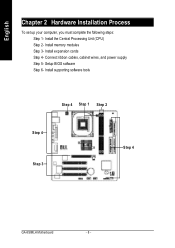
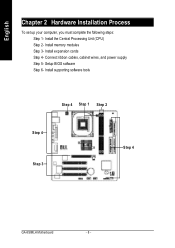
... 2 Hardware Installation Process
To set up your computer, you must complete the following steps: Step 1- Install the Central Processing Unit (CPU) Step 2- Setup BIOS software Step 6- Install memory modules Step 3- Connect ribbon cables, cabinet wires, and power supply Step 5- Install supporting software tools
Step 4 Step 1 Step 2
Step 4 Step 3
Step 4
GA-8SIMLH Motherboard
- 8 -
User Manual - Page 16


...the AGP slot when you try to its availability, pricing and overall market support. AGP Card GA-8SIMLH Motherboard
Please carefully pull out the small whitedrawable bar at both the rising and ...drawable bar.
- 12 - Replace your computer's chassis cover, screws and slot bracket from BIOS. 8. Install related driver from existing S DRAM designs due to install/ Uninstall the AGP card.
...
User Manual - Page 18


...install onboard audio driver, you may connect speaker to Line Out jack, micro phone to Line-In jack. COMA Serial Port (9 pin Male)
VGA VGA Port (15 pin Female)
x Game /MIDI Ports Joystick/ MIDI (15 pin Female)
ØThis connector supports... joystick, MIDI keyboard and other relate audio devices. Device like printercan be connected to Serial ports. GA-8SIMLH Motherboard
-...
User Manual - Page 20


... abnormal condition or damaged by +5V)
+12V
GA-8SIMLH Motherboard
- 16 - English
1) CPU_FAN (CPU FAN Connector)
+12V/C ontrol
Sense
GND
1
Ø Please note, a proper installation of the CPU cooler is not connected, system cannot...) GND
GND GND
-5V VCC
VCC
20
3.3V GND
VCC GND
VCC GND
Power Good 5V SB (Stand by overheating.The CPU fan connector supports Max. If this " ATX+ 12V connector...
User Manual - Page 28


... setup page includes all the items of the screen. To exit the Help Window press...GA-8SIMLH Motherboard
- 24 -
CMOS Setup Utility -Copy right (C) 1984-2002 Aw ard Softw are
}Standard CMOS Features
Top Performance
}Adv anced BIOS Features
Load Fail-Safe Defaults
}Integrated Peripherals
Load Optimized Defaults
}Pow er Management Setup
Set Superv isor Passw ord
}PnP/PCI Configurations
Set...
User Manual - Page 49


... to access only basic items. If y ou s elect "Sy stem" at "Password Check"in creating a password.
Once the password is rebooted or any time you try to enter Setup Menu. Type the password, up to confirm the password being disabled.
English
Set Supervisor/User Password
CMOS Setup Utility -Copy right (C) 1984-2002 Aw ard Softw are
}Standard CMOS Features...
User Manual - Page 54


... will be carefully to store the BIOS source code correctly in mainboard industries. Certainly,you ever updated BIOS by yourself? Besides, always be a nightmare. There are now worry free from internetand update it first. With the help you update the wrong BIOS, it . English
@ BIOSTM Introduction
Gigabyte announces @ BIOS Windows BIOS live update utility. GA-8SIMLH Motherboard
- 50 -
User Manual - Page 58


... utility as winzip or pkunzip.
Firstly you have to select "Format(M)"
GA-8SIMLH Motherboard
- 54 - Please leave the diskette "UN-write protected" type. Please flash the BIOS according to the following procedures ifyou are notallowed to make sure your system has installed the extraction utility such as example. Both of these utilities are available...
User Manual - Page 60


GA-8SIMLH Motherboard
- 56 - English
STEP 3: Download BIOS and BIOS utility program. (1) Please go to Gigabyte website http://www.gigabyte.com.tw/index.html, and click "Support".
(2) From Supportzone, click the "Motherboards BIOS & Drivers".
User Manual - Page 70


... BIOS" icon shown in dialog box.It means to be sure thatmotherboard's model name in dialog box. b. c. Complete update processfollowing the instruction. d. Click "Update New BIOS" c. e. III. Note: a. Please note thatanyinterruption during updating willcause system unbooted
GA-8SIMLH Motherboard
- 66 -
In method I , if the BIOS file you check outwhich kind ofmotherboard...
User Manual - Page 76


...2000)
Insert the driver CD-title that Microsoft® USB2.0 driver is currently supported by Windows XP and Windows 2000 only. English
D. Once we will auto start and show the installation guide. GA-8SIMLH Motherboard
- 72 - Click "Yes" item. (3)
(4)
4.Click "Yes" to restart computer.
(5)
If your CD-ROM driver, the driver CD-title will put the driver on GIGABYTE website asap. (http...
User Manual - Page 78


... restart computer.
(3)
(4)
"**" for PCB Ver.: 2.1 GA-8SIMLH Motherboard
- 74 - English
Appendix B-1: Realtek AC'97 Audio Driver **
Insert the driver CD-title that came with your motherboard into your CD-ROM driver, the driver CD-title will auto start and show the installation guide. If not, please double click the CD-ROM device icon in "My computer", and execute the setup.exe.
User Manual - Page 80


... the setup.exe. Press "Tools" icon.
1.Click "Gigabyte Utilities". (1)
2.Click "EasyTune 4 Trial Version". (2)
3.Click "Next". (3)
4.Click "Next". (4)
(5) GA-8SIMLH Motherboard
5.Click "Finish" to restart computer. (6)
- 76 - English
RApepvenisdiixoDn: EHaissyTtuonrey4 Utilities Installation
Insert the driver CD-title that came with your motherboard into your CD-ROM driver, the driver CD...
Gigabyte GA-8SIMLH Reviews
Do you have an experience with the Gigabyte GA-8SIMLH that you would like to share?
Earn 750 points for your review!
We have not received any reviews for Gigabyte yet.
Earn 750 points for your review!

