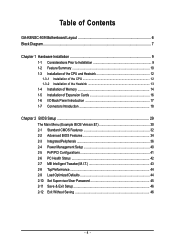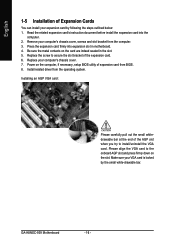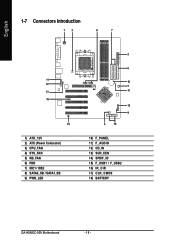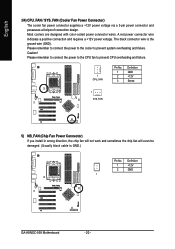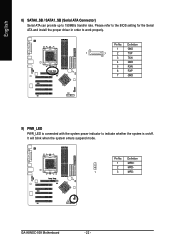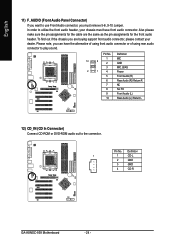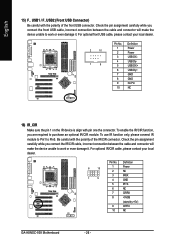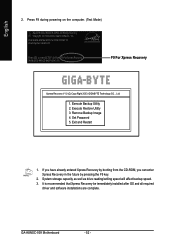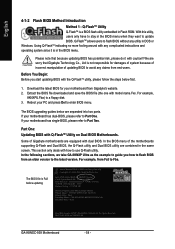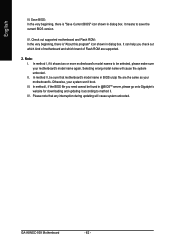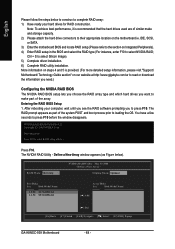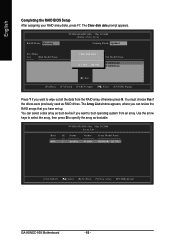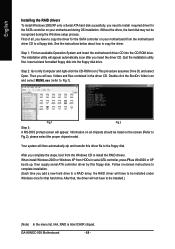Gigabyte GA-K8NSC-939 Support and Manuals
Get Help and Manuals for this Gigabyte item

View All Support Options Below
Free Gigabyte GA-K8NSC-939 manuals!
Problems with Gigabyte GA-K8NSC-939?
Ask a Question
Free Gigabyte GA-K8NSC-939 manuals!
Problems with Gigabyte GA-K8NSC-939?
Ask a Question
Most Recent Gigabyte GA-K8NSC-939 Questions
Restarts When Windows Setup
Hi When windows setup restarts . system can not even show a live windows from CD . i checked everyth...
Hi When windows setup restarts . system can not even show a live windows from CD . i checked everyth...
(Posted by Barfess 10 years ago)
Popular Gigabyte GA-K8NSC-939 Manual Pages
Gigabyte GA-K8NSC-939 Reviews
We have not received any reviews for Gigabyte yet.