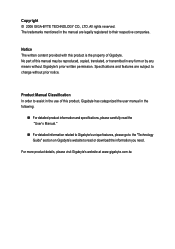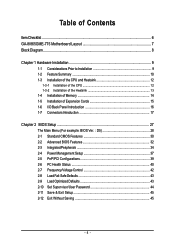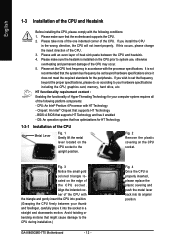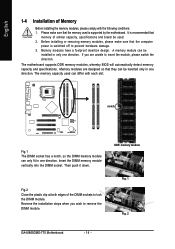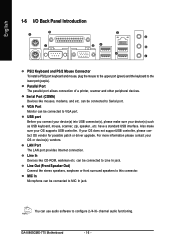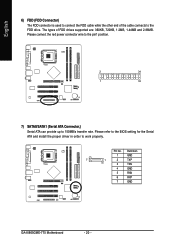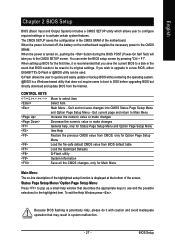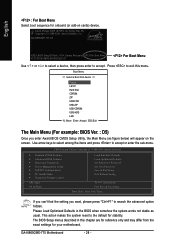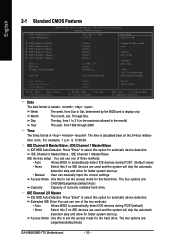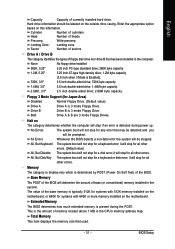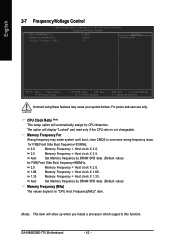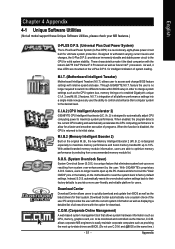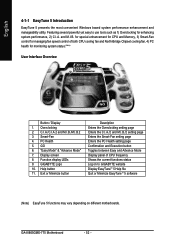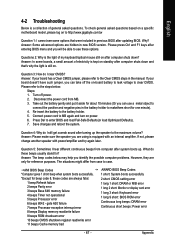Gigabyte GA-8I865GME-775 Support Question
Find answers below for this question about Gigabyte GA-8I865GME-775.Need a Gigabyte GA-8I865GME-775 manual? We have 1 online manual for this item!
Question posted by rayfran on March 7th, 2014
I Have Set Memory #kvr400d4r3a/2g=2x2g To Use As Upgrade.do I Need To Upgrade
other parts first--USING WINDOW 7 ULTIMATE.
Current Answers
Answer #1: Posted by Support101 on March 7th, 2014 10:50 PM
The particula mobo model will take a max of 2GB - confirm here
Please click on "ACCEPT" and/or on "helpful" if my answer helped in any way.
Thanks
Related Gigabyte GA-8I865GME-775 Manual Pages
Similar Questions
Set Memory Voltage, Current Voltage 1.5v, Want 1.35v
(Posted by buzzcop63 1 month ago)
What Will Happened If You Increase Memory To 4gb(2x2)in Ga-81865gme-775-fe
(Posted by rayfran 10 years ago)
Upgrade Memory To4g On Ga-81865gme-775ga-f2 If Yes Is Kvr400dr3a/2gx2 Ok. Advise
(Posted by rayfran 10 years ago)
Memory For Ga-81865gme-775-f2 Is Kvr400dr3a/2g X2 Ok Please Advise Thank You
Can I Upgrade Memory To 4g (2x2 ),if So Can I Use Kvr400dr34/2
Can I Upgrade Memory To 4g (2x2 ),if So Can I Use Kvr400dr34/2
(Posted by rayfran 10 years ago)
Ide Drive Channel
I just bought the motherboard GA-P45TR-ES3G. When I install my single IDE disk, the motherboard insi...
I just bought the motherboard GA-P45TR-ES3G. When I install my single IDE disk, the motherboard insi...
(Posted by spbssplc 12 years ago)