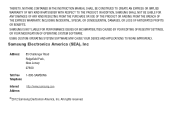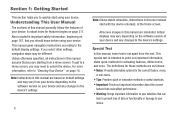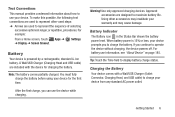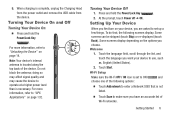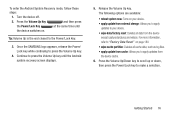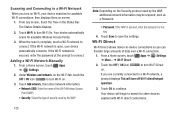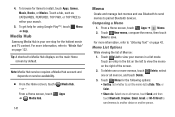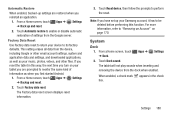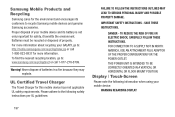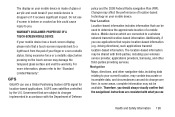Samsung GT-P3113 Support Question
Find answers below for this question about Samsung GT-P3113.Need a Samsung GT-P3113 manual? We have 1 online manual for this item!
Question posted by jfrobiul on February 19th, 2014
How To Delete Icons On Samsung Galaxy Note Gt-p3113 Manual
The person who posted this question about this Samsung product did not include a detailed explanation. Please use the "Request More Information" button to the right if more details would help you to answer this question.
Current Answers
Related Samsung GT-P3113 Manual Pages
Samsung Knowledge Base Results
We have determined that the information below may contain an answer to this question. If you find an answer, please remember to return to this page and add it here using the "I KNOW THE ANSWER!" button above. It's that easy to earn points!-
General Support
..., Notes or Commands How Do I Customize The Default Shortcut Keys On My SCH-I760? Technology? PC To... The Windows Media Player® How Do I Create/Delete Notes On My SCH-I760? How Do I Change The...Icon, My I760's Screen Sometimes Does Not Respond Correctly. When I Create Or Delete A Contact On My SCH-I760? How Do I Delete The Call Logs Or Call History On My SCH-I760? How Do I Delete... -
General Support
... will appear Selected item(s) will be permanently deleted. Continue? How Do I Create/Delete Notes On My SCH-i760? How Do I Create/Delete Notes On My SCH-i760? To create a note follow the steps below: Tap on Programs Tap on the Notes icon Tap on New Enter the Notes characters, using desired input method Tap on OK to... -
General Support
...key for Yes to confirm the Bluetooth device deletion Top Delete All Calendar Events The only way to delete all calendar appointments, other than to manually delete them one by one of two following ... the Bluetooth device, using the navigation key key to Clear key for Yes to confirm deleting the voice note To reset the handset's factory settings, via buttons, follow Select My Sounds ...
Similar Questions
Where Is The Reset Button On Samsung Galaxy S2 Gt-p3113
(Posted by cusSa 10 years ago)
Galaxy Samsung Gt P3113 Ip Address Unavailable
my tab will not connect to the wifi i turn it on and it doesnt connect on the top bar the scan and w...
my tab will not connect to the wifi i turn it on and it doesnt connect on the top bar the scan and w...
(Posted by melissacapps50 10 years ago)
How Move Apps,games From Phone Memory To Memory Card In Galaxy Mini Gt-s5570?
How move apps,games from phone memory to memory card in galaxy mini gt-s5570
How move apps,games from phone memory to memory card in galaxy mini gt-s5570
(Posted by abhi2989 12 years ago)