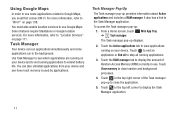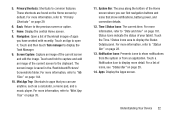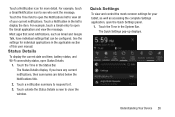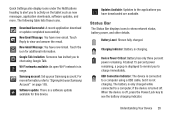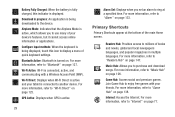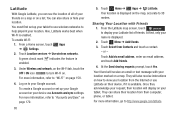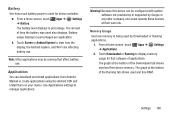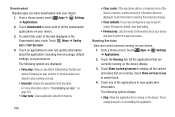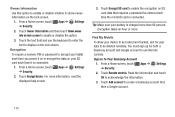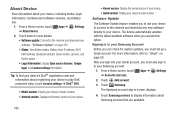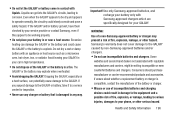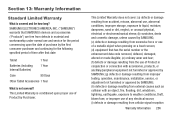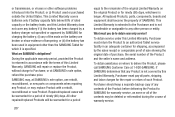Samsung GT-P3113 Support Question
Find answers below for this question about Samsung GT-P3113.Need a Samsung GT-P3113 manual? We have 1 online manual for this item!
Question posted by da90046 on March 1st, 2014
Unbrick Tab Gt-p3113? Or Hardware?
Tab gt-p3113 started draining fastthen stop charging, went black now no recovery, dowwnload mode tab is rooted everything worked fine until last updte check from CM10.1.3, replaced battery worked for two days until new battery died, samsung was not able to help since tab is rooted .tab does make a sond in back area like a fan but doesnt do anything.
Current Answers
Related Samsung GT-P3113 Manual Pages
Samsung Knowledge Base Results
We have determined that the information below may contain an answer to this question. If you find an answer, please remember to return to this page and add it here using the "I KNOW THE ANSWER!" button above. It's that easy to earn points!-
General Support
...), using the navigation keys, then press the Menu / OK key When the new Removable Disk box appears, double click on the PC Connect the other content from a PC via a memory card, to the handsets charger/accessory connector Highlight the USM Mode setting, using a compatible USB cable. Memory Card Reader. However, before any file... -
General Support
... cable to the handsets charger/accessory connector Highlight the USM Mode setting, using the navigation keys, then press the Menu / OK key When the new Removable Disk box appears, double click on "Open... card into the memory card slot, located While in standby mode, press the Menu / OK key for Settings Select Phone Settings (5) Select PC Connection (8) Press the Menu/OK button to save the MP3... -
General Support
...accessory connector Highlight the USM Mode setting, using the navigation keys, then press the Menu / OK key When the new Removable Disk box appears, double click on the PC Tip: You can also ...end of those formats. Upon a successful USB cable connection between the handset and a PC, the following USB Mode prompt will appear on the handset display: Modem: S elect to use the handset as the...
Similar Questions
I Would Like Online Assist To Root Galaxy Tab 2 (gt-p3113). Help
If you can root my GT-p3113 samsung tab 2 7.0, Please respond thank you
If you can root my GT-p3113 samsung tab 2 7.0, Please respond thank you
(Posted by jscurcio 11 years ago)
How To Change A Cracked Screen On A Samsung Gt-p3113
(Posted by jimwell543 11 years ago)
How To Repair Or Change A Touch Screen By Samsung Gt-p3113-ts8a Galaxy Tab 2
can not find repair parts in internet
can not find repair parts in internet
(Posted by gpolitov 11 years ago)