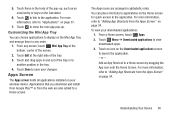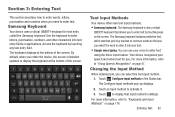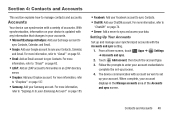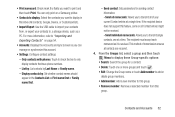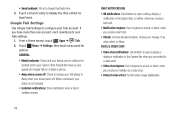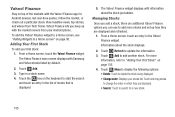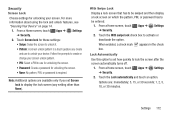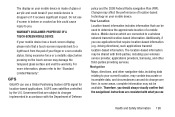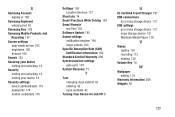Samsung GT-P3113 Support Question
Find answers below for this question about Samsung GT-P3113.Need a Samsung GT-P3113 manual? We have 1 online manual for this item!
Question posted by jimwell543 on March 5th, 2013
How To Change A Cracked Screen On A Samsung Gt-p3113
Current Answers
Answer #1: Posted by ARSiq on March 5th, 2013 1:31 PM
Look here, there is some dismantling instructions and price for new LCD.
But before you buy a new LCD and try to repair it by your self, find a Samsung service center and ask them how much repair would cost.
Repairing is not a easy task and you can damage many things by it. Better think twice till you do something.
Related Samsung GT-P3113 Manual Pages
Samsung Knowledge Base Results
We have determined that the information below may contain an answer to this question. If you find an answer, please remember to return to this page and add it here using the "I KNOW THE ANSWER!" button above. It's that easy to earn points!-
General Support
...How Can I Delete MP3 Files From My SGH-I607? How Do I Synchronize My SGH-I607 To My Pc Via Bluetooth? How Do I Use Key Guard Or Key Lock On My SGH-I607? How Do I Allow ...SGH-I607 Phone To The SIM Card? How Do I Change The Screen Contrast Or Brightness Of The Display On My SGH-I607? Can I Change The Wallpaper (Screen Saver) On My SGH-I607? Can I Set An Audible Message ... -
General Support
...? What Size Is The Picture That Is Taken With My V206? How Do I Change The Screen Contrast Or Brightness Of The Display On My SGH-V206? Can I Take Pictures With My SGH-V206? Can...On My SGH-V206 And How Do I Delete Photos Taken With My SGH-V206? How Do I Change It? How Do I Change The Wallpaper (Screen Saver) On My SGH-V206? How Do I Delete All Of My Contacts And Calendar Events From My... -
General Support
...-A880 (MM-A880)? I Place My SPH-A880 (MM-A880) In Silent / Vibrate Mode? Do I Check The PRL On My SPH-A880 (MM-A880)? Do I Change The Wallpaper (Screen Saver) On My SPH-A880 My SPH-A880 (MM-A880) Support The Use Of MP3s? Do I Delete The Call Logs Or Call History On...
Similar Questions
Tab gt-p3113 started draining fastthen stop charging, went black now no recovery, dowwnload mode tab...
If you can root my GT-p3113 samsung tab 2 7.0, Please respond thank you