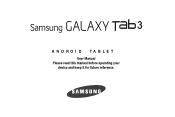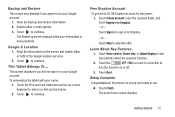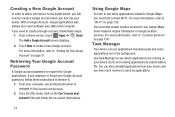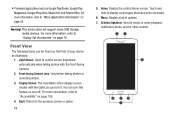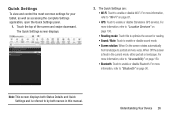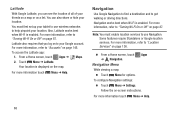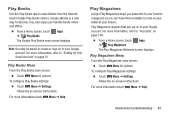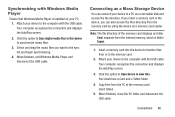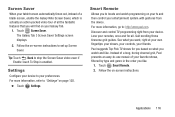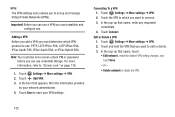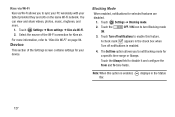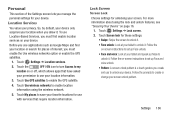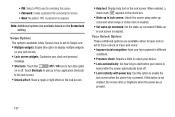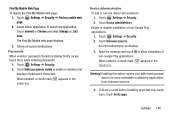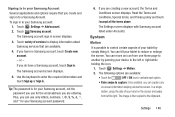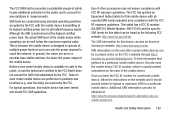Samsung SM-T310 Support Question
Find answers below for this question about Samsung SM-T310.Need a Samsung SM-T310 manual? We have 2 online manuals for this item!
Question posted by imarisjemz on May 4th, 2014
Forgot Tablet Screenlock Password
Current Answers
Answer #1: Posted by BusterDoogen on May 5th, 2014 6:59 AM
I hope this is helpful to you!
Please respond to my effort to provide you with the best possible solution by using the "Acceptable Solution" and/or the "Helpful" buttons when the answer has proven to be helpful. Please feel free to submit further info for your question, if a solution was not provided. I appreciate the opportunity to serve you!
Related Samsung SM-T310 Manual Pages
Samsung Knowledge Base Results
We have determined that the information below may contain an answer to this question. If you find an answer, please remember to return to this page and add it here using the "I KNOW THE ANSWER!" button above. It's that easy to earn points!-
General Support
... in the List View. If the Phone is not connected to create a new multimedia message. See the Help section of the Phone by the connected Phone will not be modified as follows. ...Message Management In the SMS screen of Message Manager, you to create and send new Text Messages or to a PC. Click a specific folder in Preview. When the Phone is not connected to a PC, the Phone folder is... -
General Support
... and click it for digits of the possibilities. Click the Password box. You may now select a new password. If this password one time after that comes up will not be reset. From the Launcher go to obtain it . What Should I 'm Trying To Connect With My PC And Synchronize My Data From My Desktop To My Phone... -
General Support
... located on the new removable disk on the PC Press the left soft key for Menu Select User Memory (0) Select USB Disk Mode (1) Enter the Password, using or deleting PC Link Pro software... forwarded. A new screen will now appear on the handset's display When the KFAT0 box appears on the PC's monitor, click on Cancel When the KFAT2 box appears on the PC's monitor, double click on...