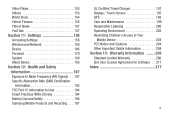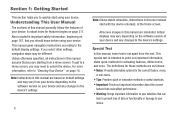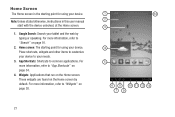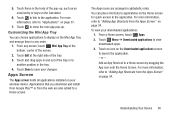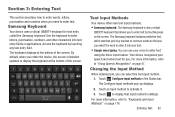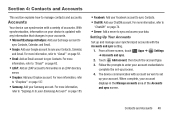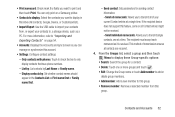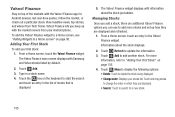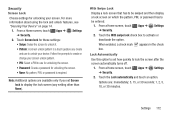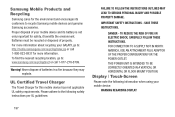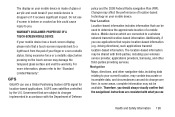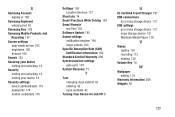Samsung GT-P3113 Support Question
Find answers below for this question about Samsung GT-P3113.Need a Samsung GT-P3113 manual? We have 1 online manual for this item!
Question posted by troudsignfx on August 9th, 2014
How Do You Change A Broken Screen On A Samsung Galaxy 2 7.0 Tablet Model
p3113ts
Current Answers
Related Samsung GT-P3113 Manual Pages
Samsung Knowledge Base Results
We have determined that the information below may contain an answer to this question. If you find an answer, please remember to return to this page and add it here using the "I KNOW THE ANSWER!" button above. It's that easy to earn points!-
General Support
... Qwest SPH-A680? How Do I Delete Videos Taken With My Qwest SPH-A680? How Do I Change The Wallpaper (Screen Saver) On My Qwest SPH-A680? How Do I Delete All Of My Contacts And Calendar Events ... Do I Record Video With My Qwest SPH-A680? Can I Change The Dialing Font Size On My Qwest SPH-A680 If So How? Can I Change The Screen Contrast Or Brightness Of The Display On My Qwest SPH-A680? How... -
General Support
...? Can I Remove The Logo And Text From The Wallpaper On My SGH-t219? How Do I Change The Screen Contrast Or Brightness Of The Display On My SGH-t219? Can I Turn This Off? My SGH-... Transfer Data Between It And My Computer? How Do I Disable Or Change The Startup / Shutdown Tones On My SGH-t219? How Do I Change The Wallpaper (Screen Saver) On My SGH-t219? How Do I Check The Firmware ... -
How To Use Touch Or Stylus Pen Flicks Instead Of A Mouse (Windows Vista) SAMSUNG
... Feedback Q1. For example, you can make with your finger or Stylus Pen. To open Touch or Pen Flicks Training click Start > very dissatisfied very satisfied Q2. Editing flicks include copy, paste, undo, and delete. Pen Flicks Training A full article about Touch ...up or down , move back, and move back or forward in a browser window, all of questions ok All Programs > Tablet PC >
Similar Questions
I Have A Samsung Mega That I Changed The Screen And Digitizer Now Blinks
(Posted by ajnolimit 9 years ago)
How To Watch Netflix On My Samsung Galaxy Tab 2 7.0 (wi-fi) 8gb Gt-p3113
(Posted by lh5josep 10 years ago)
How Do I Change My Email And Passwrd For My Tablet?
(Posted by jhomarynagsuban 11 years ago)
What Do I Need To Do To Get My Samsung Galaxy 2 10.1 Tablet Model#p5113 Activate
I need to know what to do to get my samsung galaxy 2 tablet activated so I can get a internet conne...
I need to know what to do to get my samsung galaxy 2 tablet activated so I can get a internet conne...
(Posted by 1jimmy0 11 years ago)