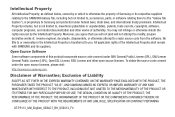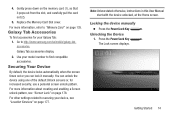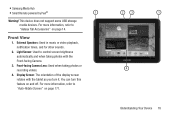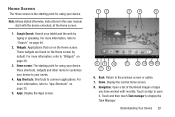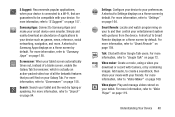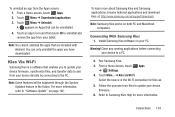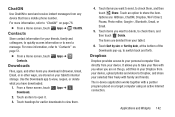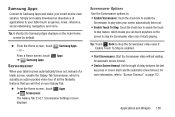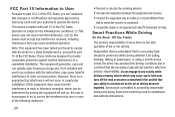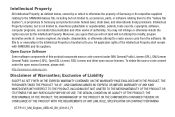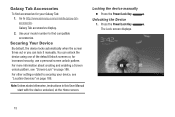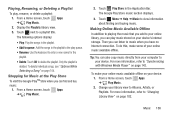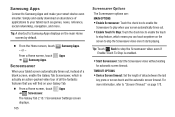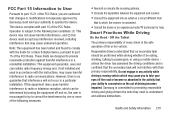Samsung GT-P5113 Support Question
Find answers below for this question about Samsung GT-P5113.Need a Samsung GT-P5113 manual? We have 2 online manuals for this item!
Question posted by 1jimmy0 on October 15th, 2012
What Do I Need To Do To Get My Samsung Galaxy 2 10.1 Tablet Model#p5113 Activate
I need to know what to do to get my samsung galaxy 2 tablet
activated so I can get a internet connection. I am a first time user so I don't know the procedure. Thank you for your help.
Current Answers
Related Samsung GT-P5113 Manual Pages
Samsung Knowledge Base Results
We have determined that the information below may contain an answer to this question. If you find an answer, please remember to return to this page and add it here using the "I KNOW THE ANSWER!" button above. It's that easy to earn points!-
General Support
...PC. Save all PC Studio applications. It also lets you to or sent via the connected Phone. Networking Wizard (Manage Internet connections) Allows you copy and move messages between your phone and your handset, but are using the other components.) Some new phone models...to proceed to have an active internet connection at your handset, should be performed as USB, IrDA, and ... -
General Support
... other components.) Some new phone models may not be saved to the internet.) When the Welcome window appears,...gt; Be sure to close all applications within PC Studio are Microsoft® Outlook® The multimedia messages produced using such content as follows. Live Update menu. (Make sure the PC is done, click the Finish button to have an active internet connection at your PC... -
General Support
...PC Studio Data Kit (Software & Networking Wizard (Manage Internet connections) Allows you don't need to make and edit multimedia messages using the connected...PC. For more ) Allows you copy and move information between your phone and your PC. Be sure to have an active internet connection...Cable) for connectivity between your phone and your model phone, please go to easily ...
Similar Questions
My Tablet Stopped Working..it Says Downloading Do Not Turn Off Target.. Help
this is showing almost 24 hrs now..I can't get rid of this or close the tablet or start again..what ...
this is showing almost 24 hrs now..I can't get rid of this or close the tablet or start again..what ...
(Posted by Cyberbobby2 9 years ago)
How To Upgrade Samsung Galaxy Tab 10.1 Gtp5113 To Jelly Bean
(Posted by deby1riyad 9 years ago)
Samsung.com Sm-t310 It's About This Tablet How Do Connect To The Net Please
(Posted by cam347 10 years ago)
Need Accessory Keyboard For My Gt-p5113ts 10.1 Tablet?
I am finding pitfalls with compatibility on most keyboards I can find shopping. The BestBuy "Samsung...
I am finding pitfalls with compatibility on most keyboards I can find shopping. The BestBuy "Samsung...
(Posted by stevecec 10 years ago)
Is Ther A Yahoo Messanger Plug In For Model P5113.
Is ther a Yahoo messanger plug in for this model ? I'm not able to make voice calls ....please help ...
Is ther a Yahoo messanger plug in for this model ? I'm not able to make voice calls ....please help ...
(Posted by arifaroshan 11 years ago)