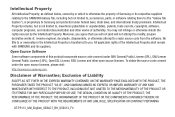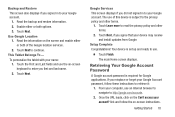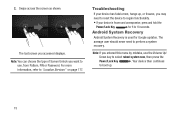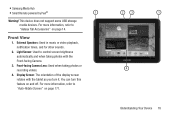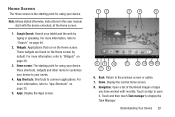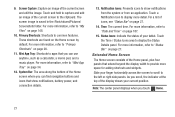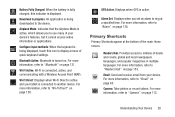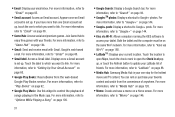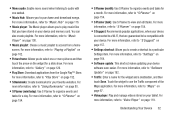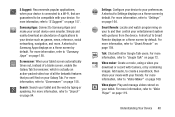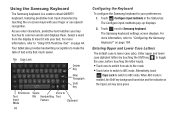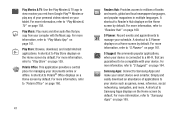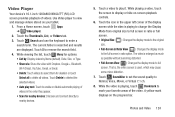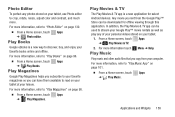Samsung GT-P5113 Support Question
Find answers below for this question about Samsung GT-P5113.Need a Samsung GT-P5113 manual? We have 2 online manuals for this item!
Question posted by stevecec on December 15th, 2013
Need Accessory Keyboard For My Gt-p5113ts 10.1 Tablet?
I am finding pitfalls with compatibility on most keyboards I can find shopping. The BestBuy "Samsung specialist" informed me that there are no keyboards available as this Tab is newer(1 yr old) AND discontinued! He said "that's just how technology goes?" I think he's wrong, he wanted me to trade this Tab 2 in for a new Tab 3. Thanks.
Current Answers
Related Samsung GT-P5113 Manual Pages
Samsung Knowledge Base Results
We have determined that the information below may contain an answer to this question. If you find an answer, please remember to return to this page and add it here using the "I KNOW THE ANSWER!" button above. It's that easy to earn points!-
General Support
... menu helps you want to save them ...PC Studio launcher. Movie Maker You can make calendars, movies, or wallpapers. to PC: Save to PC the path to your mobile phone at the beginning of the tune you don't need...calendar. About Gracenote recognition technology and related data are ...the Image target settings. File > To phone at the top...PC, or CD and create a new one or more information... -
General Support
...accessories Make sure you . Try to reconnect after charging is a radio technology...Thank...compatible phone Pairing will alert you need to the original purchaser A copy of the track. Press to connect the headset to 30 feet (10 metres). Answering a call while listening to music When a call logs, if you want...available at room temperature (0 o ~ +40 C). More information...find... -
General Support
...want to answer the call . More information is your voice, ending, or answering a call from the phone to flashing every 3 seconds. Your phone will find the Samsung WEP420 headset and ask if you are driving a car, driving is available... than 10% of...radio technology developed...compatibility Checking the accessories... will need to ... and trade names ...laptops, PCs, and...
Similar Questions
Connecting Samsung Bluetooth Keyboard To Samsung Galaxy Smt900 Tablet
How do I connect my Samsung Bluetooth Keyboard to my Samsung Galaxy 12.2 SMT900 tablet?
How do I connect my Samsung Bluetooth Keyboard to my Samsung Galaxy 12.2 SMT900 tablet?
(Posted by dkbrott 9 years ago)
What Do I Need To Do To Get My Samsung Galaxy 2 10.1 Tablet Model#p5113 Activate
I need to know what to do to get my samsung galaxy 2 tablet activated so I can get a internet conne...
I need to know what to do to get my samsung galaxy 2 tablet activated so I can get a internet conne...
(Posted by 1jimmy0 11 years ago)
My Corby 2 Gt-s350 Are Not Compatible To Receive Setting From My Service Provide
(Posted by nsarabusab 12 years ago)