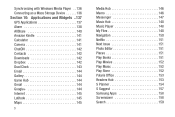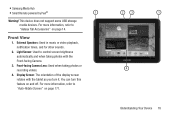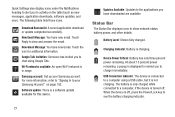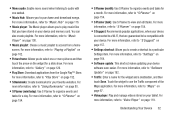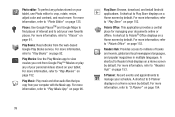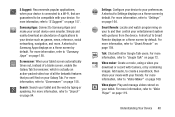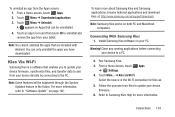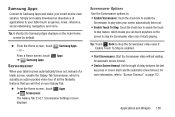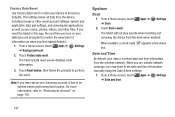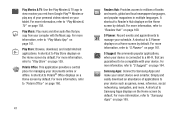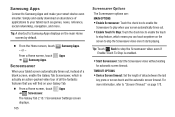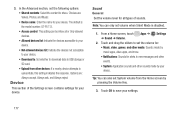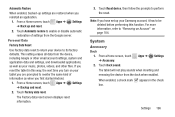Samsung GT-P5113 Support Question
Find answers below for this question about Samsung GT-P5113.Need a Samsung GT-P5113 manual? We have 2 online manuals for this item!
Question posted by rhannjojo78 on June 25th, 2014
Can Samsung Gt-p5113ts Download Amazon Video
The person who posted this question about this Samsung product did not include a detailed explanation. Please use the "Request More Information" button to the right if more details would help you to answer this question.
Current Answers
Related Samsung GT-P5113 Manual Pages
Samsung Knowledge Base Results
We have determined that the information below may contain an answer to this question. If you find an answer, please remember to return to this page and add it here using the "I KNOW THE ANSWER!" button above. It's that easy to earn points!-
How To Use Touch Or Stylus Pen Flicks Instead Of A Mouse (Windows Vista) SAMSUNG
To open Touch or Pen Flicks Training click Start > Pen Flicks Training A full article about Touch or Stylus Pen Flicks can improve the content. ...Were you satisfied with your finger or Stylus Pen. Editing flicks include copy, paste, undo, and delete. Tablet PC > There are gestures you can make with this content? Click here for all with a flick of questions ok All Programs... -
General Support
...keys key to confirm moving MP3 file to that media transfer method instructions. Using PC Link Pro To download the PC Link Pro software or the 197 page manual, click here For assistance installing, using... or assistance related to pair the phones (the default code is "0000") Browse for Menu Select Video & Via a memory card ) a MP3 file to the Samsung handset follow the steps below... -
General Support
...personal information data saved in the Phone and the data saved in your PC. When connecting your handset, should be downloaded from your PC. version 9.0 or higher is connected to the device. Outlook®... You can be supported in your PC. Run Samsung PC Studio. In the Launcher window, select the Tools > Live Update menu. (Make sure the PC is done, click the Finish button...
Similar Questions
How Do Open Pdf Download On Samsung Tablet Model Number Smt217s
I need to know where to touch the screen to open downloaded pdf files
I need to know where to touch the screen to open downloaded pdf files
(Posted by batter2013 10 years ago)
Need Accessory Keyboard For My Gt-p5113ts 10.1 Tablet?
I am finding pitfalls with compatibility on most keyboards I can find shopping. The BestBuy "Samsung...
I am finding pitfalls with compatibility on most keyboards I can find shopping. The BestBuy "Samsung...
(Posted by stevecec 10 years ago)
Craked Screen
I have a samsung gt-p5113ts and the screen is broken, a friend have gt-p5110 dosnt works (watter isu...
I have a samsung gt-p5113ts and the screen is broken, a friend have gt-p5110 dosnt works (watter isu...
(Posted by gieziarw 10 years ago)
Disable Video Demo Of Gt N8013
How do I disable this video demo? It starts every time my tab is not in use...
How do I disable this video demo? It starts every time my tab is not in use...
(Posted by daviworld 11 years ago)
Connecting The Device
i've downloaded kies on my pc but it still cant connect my gt p5113. do i need to dl something to co...
i've downloaded kies on my pc but it still cant connect my gt p5113. do i need to dl something to co...
(Posted by cherylatencio 11 years ago)