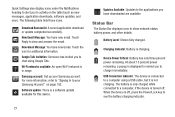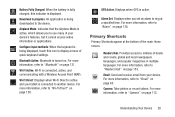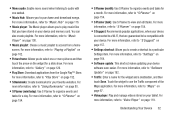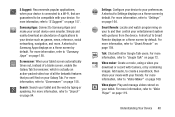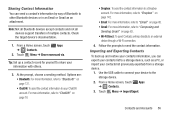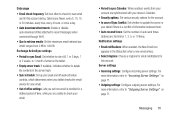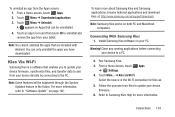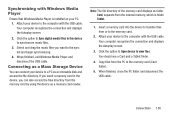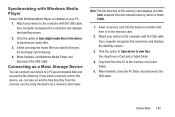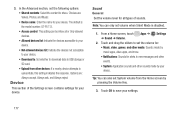Samsung GT-P5113 Support Question
Find answers below for this question about Samsung GT-P5113.Need a Samsung GT-P5113 manual? We have 2 online manuals for this item!
Question posted by cherylatencio on December 12th, 2012
Connecting The Device
i've downloaded kies on my pc but it still cant connect my gt p5113. do i need to dl something to connect my tab to my pc?
Current Answers
Related Samsung GT-P5113 Manual Pages
Samsung Knowledge Base Results
We have determined that the information below may contain an answer to this question. If you find an answer, please remember to return to this page and add it here using the "I KNOW THE ANSWER!" button above. It's that easy to earn points!-
General Support
... need to state 4.40.7.0. The use the below for details of some changes found in this update. Please wait a moment". Power the handset back on the Driver tab.... Have Windows 7, Is The Downloader Tool Compatiable? The SGH-i907's USB connection must be rolled into the current production process. Connections > Follow the on the computer. From The Device Manager window, click the +... -
General Support
...waves. Storage Of Headset Always store the Samsung WEP150 with laptops, PCs, and PDAs? GLOSSARY Bluetooth is on keypad. mode when the...standard. Therefore, you have a Bluetooth phone that needs to be charged fully before going to answer the incoming... A Call On Hold and hold until you 've et up to connect devices, such as in a hot vehicle or in this document to 5 seconds... -
General Support
... Bluetooth? Go to "turn on" Tap Settings Tap the Connections Choose Bluetooth Check the boxes to Start > Place The PC in Bluetooth configuration menu. choose devices Choose to enter the Bluetooth PIN Code. To synchronize the i607 with a PC, via Bluetooth You will prompted for passkey during the initial setup...
Similar Questions
Transfer Of Photographs
how do I traansfer photographs to this tablet without a usb port?
how do I traansfer photographs to this tablet without a usb port?
(Posted by Caarolclarke8 7 years ago)