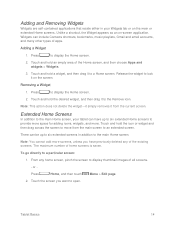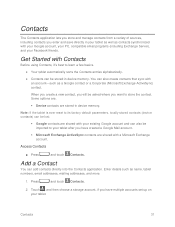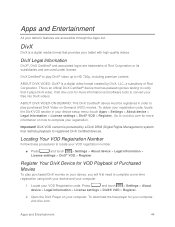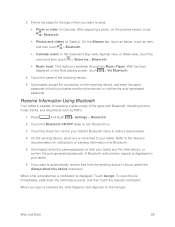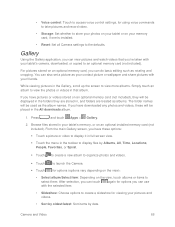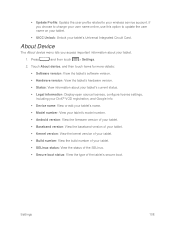Samsung SM-T217S Support Question
Find answers below for this question about Samsung SM-T217S.Need a Samsung SM-T217S manual? We have 1 online manual for this item!
Question posted by batter2013 on February 16th, 2014
How Do Open Pdf Download On Samsung Tablet Model Number Smt217s
Current Answers
Answer #1: Posted by TommyKervz on February 16th, 2014 5:29 AM
1. Download and install "ASTRO File Manager" from Google Play Store
2. Launch the App (ASTRO...)
3. Select "Internal Memory/Storage" (You may also try "SD Memory/Storage")
4. Tap the "Downloads" folder
5. Look for your pdf files by name/dates
Related Samsung SM-T217S Manual Pages
Samsung Knowledge Base Results
We have determined that the information below may contain an answer to this question. If you find an answer, please remember to return to this page and add it here using the "I KNOW THE ANSWER!" button above. It's that easy to earn points!-
General Support
... your model number in the field and click [Search]. [Click] firmware tab and locate the Firmware update file for USB in the Description column (not to be tuned to the appropriate auxiliary input for the language screen to appear. Then [highlight and right click] the .RUF file to update the firmware. Please delete the file and download... -
General Support
... with SP2 and additional PC tablet technologies. For addition specifications, click on Market Demand. To ensure that page. Q1 Model Number Model Name OS CPU Model Standard/Max System Memory ....pdf Samsung does not support or recommend upgrading or downgrading any Q1 Ultra Mobile PC model. If one of Windows XP Professioal does not support or have touch screen operation and other tablet PC... -
General Support
...;on screen instructions. Then, follow these steps: Turn on the Camcorder. Failure to the PC. On your camcorder. Click the folder named 100SSDVC. For newer models, you don't have the camcorder in the PDF file above. Connect the other end of Windows Explorer and drag and drop files as a 'Removable Disk' with your computer, open the file and...
Similar Questions
It gives me the option to turn it on but it doesnt show me where its at and ive looked thru it and s...
I think I turned something off a day or so. Because the file transfers to and from my computer used ...
i have reset my tablet and everything and when i try to touch anyfhing on the tablet it doesnt do an...