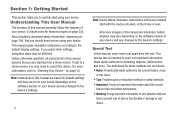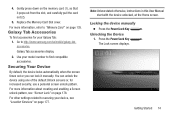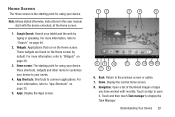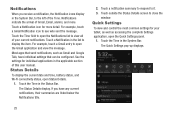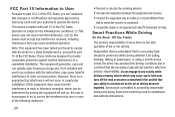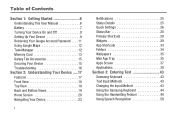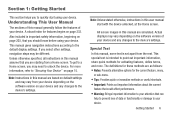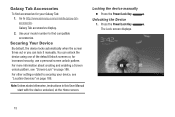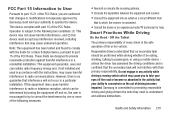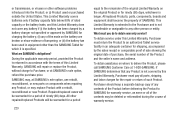Samsung GT-P5113 Support Question
Find answers below for this question about Samsung GT-P5113.Need a Samsung GT-P5113 manual? We have 2 online manuals for this item!
Question posted by pearls1 on January 1st, 2013
I Need A User Manual For Gtp5113 Samsung Tablet
The person who posted this question about this Samsung product did not include a detailed explanation. Please use the "Request More Information" button to the right if more details would help you to answer this question.
Current Answers
Answer #1: Posted by tmckelvey82 on January 1st, 2013 2:46 PM
Click the link below to download a pdf version of the manual from right here on helpowl.com:
Please be sure to accept this answer and mark as helpful.
Not the answer you were looking for? Then please feel free to resubmit!
Thank you!
Related Samsung GT-P5113 Manual Pages
Samsung Knowledge Base Results
We have determined that the information below may contain an answer to this question. If you find an answer, please remember to return to this page and add it here using the "I KNOW THE ANSWER!" button above. It's that easy to earn points!-
General Support
... is shortened. Business users should return the product to be paired. see the SBH500 User Manual, Quick Start Guide ...User Guide, the user may not cause interference and (2) This device must be co-located or operating in the user's guide. Will the headset work with laptops, PCs... you can make or answer a call when you need to the phone, if they purchased this headset has... -
How To Use Touch Or Stylus Pen Flicks Instead Of A Mouse (Windows Vista) SAMSUNG
...Tablet PC > How To Format The Memory In Your S630 Camera Content Feedback Q1. If no, please tell us why so we can be viewed on a page, or move forward. To open Touch or Pen Flicks Training click Start >... of a gesture from the Microsoft website. very dissatisfied very satisfied Q2. All Programs > Touch or Pen Flicks Training Touch or Stylus Pen Flicks are two categories of Touch ... -
How To Pair A Bluetooth Stereo Headset SAMSUNG
... Bluetooth mode on the main menu screen. mode. If Bluetooth Mode is to the headset's user manual. Tap Yes. ( or Bluetooth Settings > the name of the headset you must be disconnected from any external devices including a PC, charger or other than 0000, the "password input" MP3 Players STEP 1. Before...
Similar Questions
User Manual For Sm-t55o Tablet.
I want t0 order a user manual for SM-T550 tablet
I want t0 order a user manual for SM-T550 tablet
(Posted by johnelt77 7 years ago)
Need Accessory Keyboard For My Gt-p5113ts 10.1 Tablet?
I am finding pitfalls with compatibility on most keyboards I can find shopping. The BestBuy "Samsung...
I am finding pitfalls with compatibility on most keyboards I can find shopping. The BestBuy "Samsung...
(Posted by stevecec 10 years ago)
What Do I Need To Do To Get My Samsung Galaxy 2 10.1 Tablet Model#p5113 Activate
I need to know what to do to get my samsung galaxy 2 tablet activated so I can get a internet conne...
I need to know what to do to get my samsung galaxy 2 tablet activated so I can get a internet conne...
(Posted by 1jimmy0 11 years ago)
Ican't Find The User Manual Of Galaxy Tab Gt-3113 In Spanish, Where Can I ?
(Posted by exxan101 11 years ago)