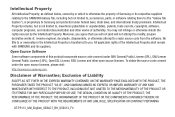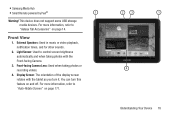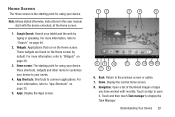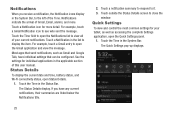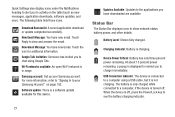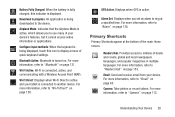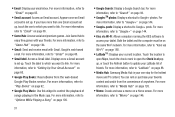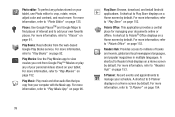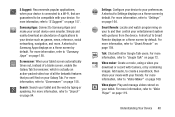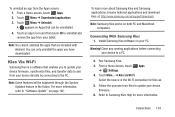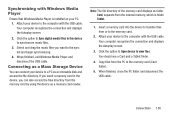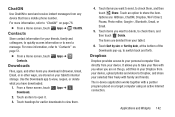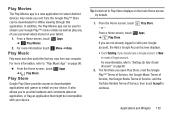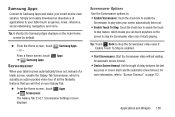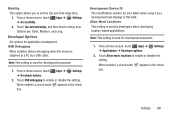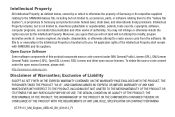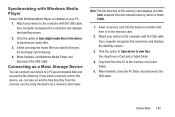Samsung GT-P5113 Support Question
Find answers below for this question about Samsung GT-P5113.Need a Samsung GT-P5113 manual? We have 2 online manuals for this item!
Question posted by bjmahtaro on July 27th, 2014
How To Open Books In Galaxy Gtp5113 Tablet
The person who posted this question about this Samsung product did not include a detailed explanation. Please use the "Request More Information" button to the right if more details would help you to answer this question.
Current Answers
Related Samsung GT-P5113 Manual Pages
Samsung Knowledge Base Results
We have determined that the information below may contain an answer to this question. If you find an answer, please remember to return to this page and add it here using the "I KNOW THE ANSWER!" button above. It's that easy to earn points!-
How To Use Touch Or Stylus Pen Flicks Instead Of A Mouse (Windows Vista) SAMSUNG
...forward in a browser window, all of a gesture from the Microsoft website. To open Touch or Pen Flicks Training click Start > submit Please select answers for an example of questions ok Touch or Pen Flicks ...move forward. Editing flicks include copy, paste, undo, and delete. Tablet PC > Were you can drag up , drag down on the Microsoft website at the following link: 644. -
General Support
... wish to perform with the original operating system, and hardware it comes preconfigured with SP2 and additional PC tablet technologies. If one of Windows XP Professioal does not support or have touch screen operation and other tablet PC functions. Upgrading the memory requires taking the Q1 apart, and if you take your warranty. The... -
How To Configure The Touchkit On Your Q1 Ultra Mobile PC (Windows XP) SAMSUNG
Product : Mobile Computing > Ultra Mobile PCs > How To Configure The Touchkit On Your Q1 Ultra Mobile PC (Windows XP) NP-Q1B 19632.
Similar Questions
In Clearing Unused Apps On My Samsung Galaxy 3 Tablet, I Received A Pop-up
warning stating"android.process.acore has stopped.' Pop-up is continuous and will not go away with t...
warning stating"android.process.acore has stopped.' Pop-up is continuous and will not go away with t...
(Posted by hobi11 9 years ago)
Connecting Samsung Bluetooth Keyboard To Samsung Galaxy Smt900 Tablet
How do I connect my Samsung Bluetooth Keyboard to my Samsung Galaxy 12.2 SMT900 tablet?
How do I connect my Samsung Bluetooth Keyboard to my Samsung Galaxy 12.2 SMT900 tablet?
(Posted by dkbrott 9 years ago)
How To Download Pictures From Camera To Samsung Galaxy Sgl1957 Tablet
i want to transfer pictures from my camera to my samsung galaxy tablet. how do I do tnat
i want to transfer pictures from my camera to my samsung galaxy tablet. how do I do tnat
(Posted by rcriss51 10 years ago)
What Pre Installed Apps On A Galaxy Tab 2 10.1 Gt-p5113 Can Be Disabled
(Posted by pcane 10 years ago)
What Do I Need To Do To Get My Samsung Galaxy 2 10.1 Tablet Model#p5113 Activate
I need to know what to do to get my samsung galaxy 2 tablet activated so I can get a internet conne...
I need to know what to do to get my samsung galaxy 2 tablet activated so I can get a internet conne...
(Posted by 1jimmy0 11 years ago)