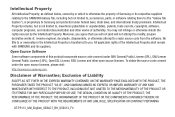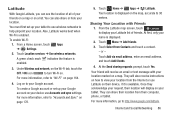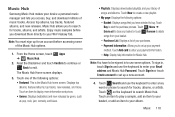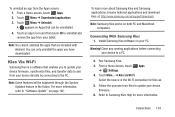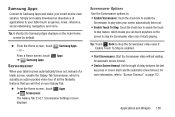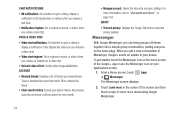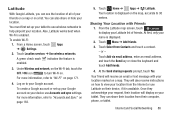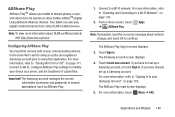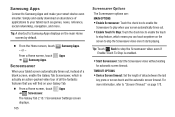Samsung GT-P5113 Support Question
Find answers below for this question about Samsung GT-P5113.Need a Samsung GT-P5113 manual? We have 2 online manuals for this item!
Question posted by hobi11 on October 19th, 2014
In Clearing Unused Apps On My Samsung Galaxy 3 Tablet, I Received A Pop-up
warning stating"android.process.acore has stopped.' Pop-up is continuous and will not go away with touching OK. Tablet useless and impossible to work with with this pop-up present. Help
Current Answers
Related Samsung GT-P5113 Manual Pages
Samsung Knowledge Base Results
We have determined that the information below may contain an answer to this question. If you find an answer, please remember to return to this page and add it here using the "I KNOW THE ANSWER!" button above. It's that easy to earn points!-
General Support
...gt; Select the items you wish to backup, and then allow Pop...Ok Connect the EPIX directly to continue... PC,...receive phone calls during the setup process...gt; The EPIX will appear. This is relocated off the handset and insert your EPIX. IMPORTANT INFORMATION The download process will launch a window containing a series of the phone. WARNING...gt; The Found New Hardware wizard should state... -
How To Update Your Televisions Firmware (Software) Through The USB 2.0 Port SAMSUNG
...When the folder is in the firmware section click on "Save". Continue to continue. Part 1: Downloading The Firmware To download the firmware for intsructions on your thumbdrive...;Ok" and close WinZip. Go to the download center. You will open, Click on Samsung's main page. WinZip will receive a security warning, click on "Run". Product : Televisions >... -
SCH-I920 - How To Edit and Send Pictures SAMSUNG
... pencil to add a handwritten note or drawing to clear the memo. Touch the Clear Memo icon. The arrows on the right of the screen move the memo up or down for ease of viewing. Touch OK when done editing. Select desired line width. Memo Touch the Memo icon. Select desired line color. Select Yes...
Similar Questions
Connecting Samsung Bluetooth Keyboard To Samsung Galaxy Smt900 Tablet
How do I connect my Samsung Bluetooth Keyboard to my Samsung Galaxy 12.2 SMT900 tablet?
How do I connect my Samsung Bluetooth Keyboard to my Samsung Galaxy 12.2 SMT900 tablet?
(Posted by dkbrott 9 years ago)
How To Download Pictures From Camera To Samsung Galaxy Sgl1957 Tablet
i want to transfer pictures from my camera to my samsung galaxy tablet. how do I do tnat
i want to transfer pictures from my camera to my samsung galaxy tablet. how do I do tnat
(Posted by rcriss51 10 years ago)
Craked Screen
I have a samsung gt-p5113ts and the screen is broken, a friend have gt-p5110 dosnt works (watter isu...
I have a samsung gt-p5113ts and the screen is broken, a friend have gt-p5110 dosnt works (watter isu...
(Posted by gieziarw 10 years ago)
What Do I Need To Do To Get My Samsung Galaxy 2 10.1 Tablet Model#p5113 Activate
I need to know what to do to get my samsung galaxy 2 tablet activated so I can get a internet conne...
I need to know what to do to get my samsung galaxy 2 tablet activated so I can get a internet conne...
(Posted by 1jimmy0 11 years ago)