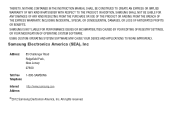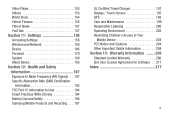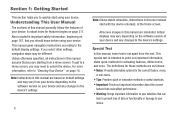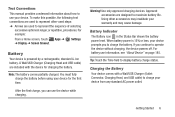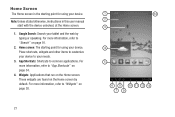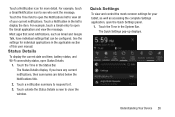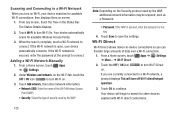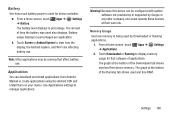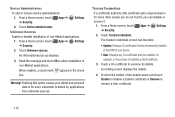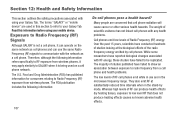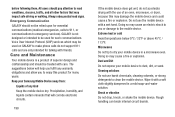Samsung GT-P3113 Support Question
Find answers below for this question about Samsung GT-P3113.Need a Samsung GT-P3113 manual? We have 1 online manual for this item!
Question posted by exxan101 on June 10th, 2012
Ican't Find The User Manual Of Galaxy Tab Gt-3113 In Spanish, Where Can I ?
The person who posted this question about this Samsung product did not include a detailed explanation. Please use the "Request More Information" button to the right if more details would help you to answer this question.
Current Answers
Answer #1: Posted by freginold on June 12th, 2012 12:48 PM
Unfortunately, Samsung only provides an English version of the user manual at this time:
http://www.samsung.com/us/support/owners/product/GT-P3113TSYXAR
You may have better luck checking with your mobile carrier.
http://www.samsung.com/us/support/owners/product/GT-P3113TSYXAR
You may have better luck checking with your mobile carrier.
Related Samsung GT-P3113 Manual Pages
Samsung Knowledge Base Results
We have determined that the information below may contain an answer to this question. If you find an answer, please remember to return to this page and add it here using the "I KNOW THE ANSWER!" button above. It's that easy to earn points!-
General Support
...Network on page 155 of the Online User Manual for instructions on both Palm Desktop software and your phone can take advantage of the manual is placed next to the user name. Click on , and the ...for the i500. For your phone. Perform a HotSync operation as normal. Click the Network tab. With this information.) You have a remote access account. (If you don't have an account... -
How To Program Your Remote Control SAMSUNG
... clip or a tooth pick press the Set button on top of the remote. 14122. HL-S5687W 13020. How To Program Your Remote Control Check Your User Manual Remote Codes Please see your user's manual of your user's manual handy. How To Find Your Model And Serial Number Product : Televisions... -
General Support
...System Memory User Memory Internal Shared ~250 MB Top Internal Memory Max Phonebook Entries Up To Available Shared Internal Memory Total Download Capacity Up To Memory Card Capacity Ringtone Memory Capacity Max. Phone Storage > SD ...Type: microSD Card Type: microSDHC Format By Phone: Applications Tab > Settings > What Are The Memory Specifications On My SPH-M900 (Moment) Phone?
Similar Questions
How Do You Add More Storage Space To The Samsung Galaxy Tab 2 7 Gtp3113
(Posted by kitlc2 9 years ago)
How To Repair Or Change A Touch Screen By Samsung Gt-p3113-ts8a Galaxy Tab 2
can not find repair parts in internet
can not find repair parts in internet
(Posted by gpolitov 11 years ago)
Galaxy Tab Gt-p1010 Stuck In Recovery Utils -for Bml-
System frozen in that screen. Will not obey any commands. I can only turn it off and on.
System frozen in that screen. Will not obey any commands. I can only turn it off and on.
(Posted by perezwahoo 11 years ago)