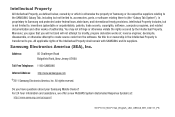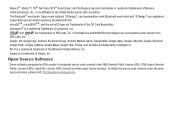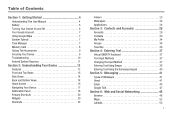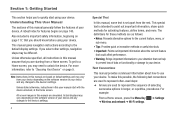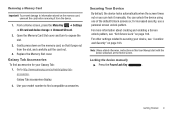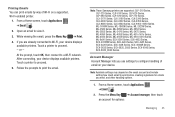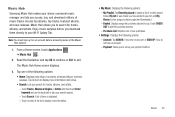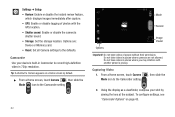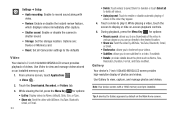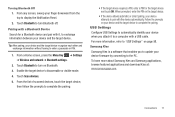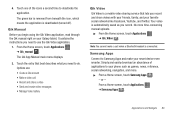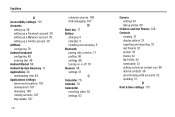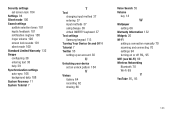Samsung GT-P1010/W16 Support and Manuals
Get Help and Manuals for this Samsung item

View All Support Options Below
Free Samsung GT-P1010/W16 manuals!
Problems with Samsung GT-P1010/W16?
Ask a Question
Free Samsung GT-P1010/W16 manuals!
Problems with Samsung GT-P1010/W16?
Ask a Question
Most Recent Samsung GT-P1010/W16 Questions
My Samsung Tab Gt-p1010 Could Not Open.
(Posted by glendublas 3 years ago)
Filling In Forms Attached To Emails And Returning Them Via Email
(Posted by africanjane21 10 years ago)
How Do You Get Past The Recovery Information In Your Gmail On Your Samsung
galaxy tab 2
galaxy tab 2
(Posted by valdama 10 years ago)
How To Change Exchange Password On Galaxy S2
(Posted by PatSlac 10 years ago)
How To Update Samsung Galaxy Tab Gt-p1010/w16
(Posted by petereri 10 years ago)
Samsung GT-P1010/W16 Videos
Popular Samsung GT-P1010/W16 Manual Pages
Samsung GT-P1010/W16 Reviews
We have not received any reviews for Samsung yet.