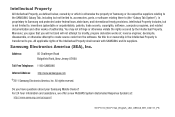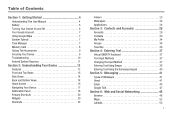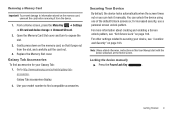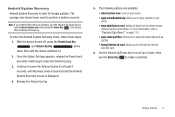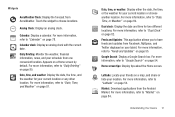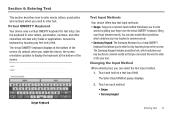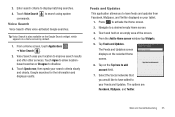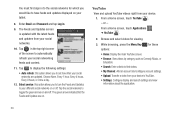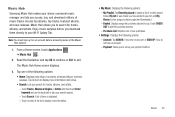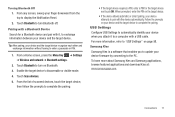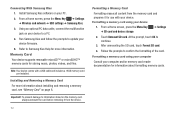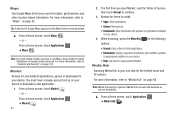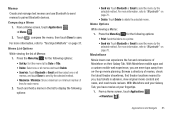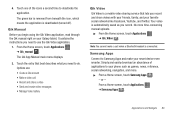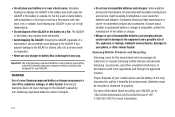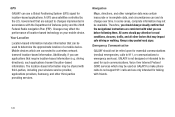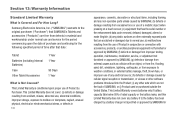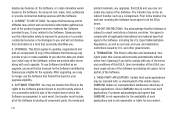Samsung GT-P1010/W16 Support Question
Find answers below for this question about Samsung GT-P1010/W16.Need a Samsung GT-P1010/W16 manual? We have 2 online manuals for this item!
Question posted by petereri on January 13th, 2014
How To Update Samsung Galaxy Tab Gt-p1010/w16
The person who posted this question about this Samsung product did not include a detailed explanation. Please use the "Request More Information" button to the right if more details would help you to answer this question.
Current Answers
Related Samsung GT-P1010/W16 Manual Pages
Samsung Knowledge Base Results
We have determined that the information below may contain an answer to this question. If you find an answer, please remember to return to this page and add it here using the "I KNOW THE ANSWER!" button above. It's that easy to earn points!-
SCH-I910 - How Do I Set Up An E-Mail Account? SAMSUNG
...field (default is My Connection). Finish soft key to work . Settings > Enter a name into the empty field on the My Connection screen. Connections tab > Add a new modem connection. Enter a modem number (exactly as it ...ISP: screen, tap the right soft key function Main Menu > To configure your network at work with an Internet Service Provider (ISP) or your Omnia to... -
General Support
... Up To Available Shared Internal Memory Total Download Capacity Up To Memory Card Capacity Ringtone Memory Capacity Max. Settings > Format SD Card Max Storage Size: 16GB Recommended Card Size: Camera / Camcorder Memory Camera Memory Max Storage for... Size Removable Memory Slot Type: microSD Card Type: microSDHC Format By Phone: Applications Tab > Unmount SD Card > Phone Storage... -
General Support
... > Does My SPH-M900 (Moment) Phone Support Signatures On Outgoing Messages? Signature Enter text into the field Tap OK to the account type: Gmail From within Moxier Mail, tap Menu > Yes. To set a signature on outgoing e-mails follow the steps below according to save changes Settings > Settings Tap the Send Tab >
Similar Questions
Galaxy Tab Gt-p1010 Stuck In Recovery Utils -for Bml-
System frozen in that screen. Will not obey any commands. I can only turn it off and on.
System frozen in that screen. Will not obey any commands. I can only turn it off and on.
(Posted by perezwahoo 11 years ago)
Ican't Find The User Manual Of Galaxy Tab Gt-3113 In Spanish, Where Can I ?
(Posted by exxan101 11 years ago)
How To Unlocking My Samsung Galaxy Tab P1010 That Asking For My Google Account
(Posted by donhom90 11 years ago)