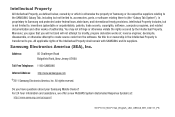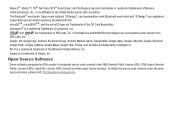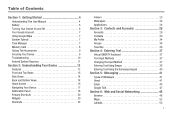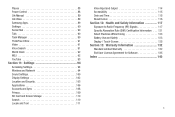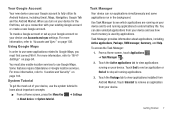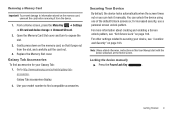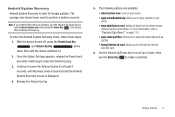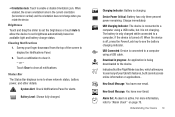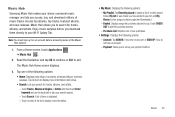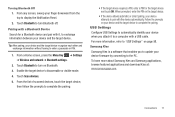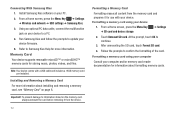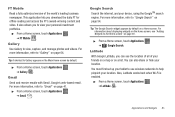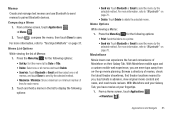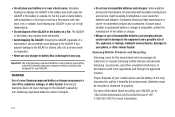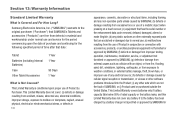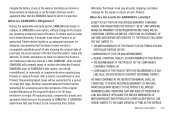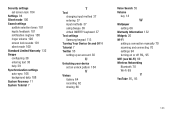Samsung GT-P1010/W16 Support Question
Find answers below for this question about Samsung GT-P1010/W16.Need a Samsung GT-P1010/W16 manual? We have 2 online manuals for this item!
Question posted by valdama on February 12th, 2014
How Do You Get Past The Recovery Information In Your Gmail On Your Samsung
galaxy tab 2
Current Answers
Related Samsung GT-P1010/W16 Manual Pages
Samsung Knowledge Base Results
We have determined that the information below may contain an answer to this question. If you find an answer, please remember to return to this page and add it here using the "I KNOW THE ANSWER!" button above. It's that easy to earn points!-
General Support
... Memory Card, Memory Card Adaptor & Each are explained, in a PC destination For information or assistance related to the desired destination on Videos instead of Images (Mass Storage) Important: In order to transfer pictures (via a memory card) to both the PC & paste the picture to configuration, specifications and instructions of the Non-Samsung... -
General Support
... devices Select the device to view the phone's contents Copy the desired Photo file Paste the file in a USB connection, activate the DHCP Client service, or deactivate the firewall or VPN... the manufacturer of said device. Tip: When an error occurs in a PC destination For information or assistance related to the folder where the images are located Select the desired image(s) - USB ... -
How To Use Touch Or Stylus Pen Flicks Instead Of A Mouse (Windows Vista) SAMSUNG
Tablet PC > Pen Flicks Training A full article about Touch or Stylus Pen Flicks can make with a flick of... all of questions ok submit Please select answers for an example of a gesture from the Microsoft website. Editing flicks include copy, paste, undo, and delete. very dissatisfied very satisfied Q2. How To Format The Memory In Your S630 Camera Content Feedback Q1. For ...
Similar Questions
How To Root Samsung Gt-p3113-ts8a Galaxy Tab 2 With Wifi 7.0
(Posted by Achide 10 years ago)
How To Repair Or Change A Touch Screen By Samsung Gt-p3113-ts8a Galaxy Tab 2
can not find repair parts in internet
can not find repair parts in internet
(Posted by gpolitov 11 years ago)
Galaxy Tab Gt-p1010 Stuck In Recovery Utils -for Bml-
System frozen in that screen. Will not obey any commands. I can only turn it off and on.
System frozen in that screen. Will not obey any commands. I can only turn it off and on.
(Posted by perezwahoo 11 years ago)
How To Unlocking My Samsung Galaxy Tab P1010 That Asking For My Google Account
(Posted by donhom90 11 years ago)