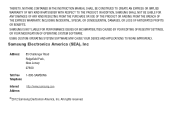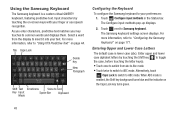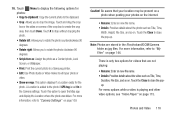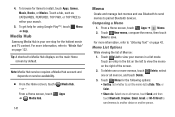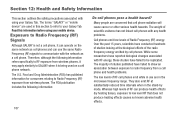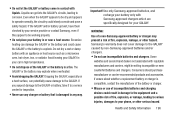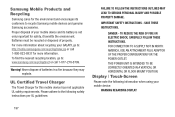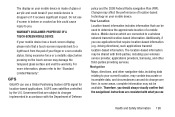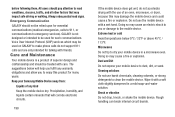Samsung GT-P3113 Support Question
Find answers below for this question about Samsung GT-P3113.Need a Samsung GT-P3113 manual? We have 1 online manual for this item!
Question posted by Achide on January 23rd, 2014
How To Root Samsung Gt-p3113-ts8a Galaxy Tab 2 With Wifi 7.0
The person who posted this question about this Samsung product did not include a detailed explanation. Please use the "Request More Information" button to the right if more details would help you to answer this question.
Current Answers
Related Samsung GT-P3113 Manual Pages
Samsung Knowledge Base Results
We have determined that the information below may contain an answer to this question. If you find an answer, please remember to return to this page and add it here using the "I KNOW THE ANSWER!" button above. It's that easy to earn points!-
General Support
.... The transfer will cause the same selected Contacts to the PC via PC Studio tab in duplicates, triplicates and more so please use CAUTION when using PC Studio. The instructions below are provided with the expectation that PC Studio has been installed on the keyboard to select individual Appointments to... -
General Support
... to the phone. While still connected to the phone. You will automatically transfer to the PC via PC Studio tab in use when using this method. There is to the PC via PC Studio: In PC Studio, double click on the right. On the 'right click menu" How Do I Transfer... -
How To Use Touch Or Stylus Pen Flicks Instead Of A Mouse (Windows Vista) SAMSUNG
... undo, and delete. To open Touch or Pen Flicks Training click Start > Pen Flicks Training A full article about Touch or Stylus Pen Flicks can make... the Microsoft website. There are gestures you satisfied with this content? Tablet PC > For example, you can improve the content. All Programs > very dissatisfied very satisfied Q2. Touch or Pen Flicks Training Touch ...
Similar Questions
Samsung Gt-p3113-ts8a Galaxy Tab 2 7.0 How To Transfer Data From Micro Sd Card
(Posted by margdavi 9 years ago)
Galaxy Tab 2 7 Gtp3113 Internal Memory Storage
Why My Galaxy Tab 2 7 Gtp3113 show 4,39GB moviNAND rather than 8GB ?
Why My Galaxy Tab 2 7 Gtp3113 show 4,39GB moviNAND rather than 8GB ?
(Posted by mklai 11 years ago)
How To Repair Or Change A Touch Screen By Samsung Gt-p3113-ts8a Galaxy Tab 2
can not find repair parts in internet
can not find repair parts in internet
(Posted by gpolitov 11 years ago)
Replacement Screen For My 8.9 4g Galaxy Tab, Mod#sgh-i957
Replacement Screen for my 8.9 4G Galaxy Tab, Mod#SGH-I957. Where can I go to find this and what is t...
Replacement Screen for my 8.9 4G Galaxy Tab, Mod#SGH-I957. Where can I go to find this and what is t...
(Posted by jsimon 11 years ago)
Touch Screen Replacement For Samsung Galaxy Tab Sch-1800.
I have a Samsung Galaxy Tab SCH-1800 from Verizon and the Touchscreen is Cracked. I found some simil...
I have a Samsung Galaxy Tab SCH-1800 from Verizon and the Touchscreen is Cracked. I found some simil...
(Posted by ldiaz 12 years ago)