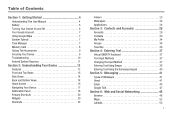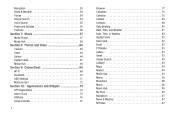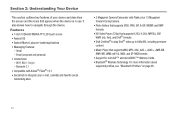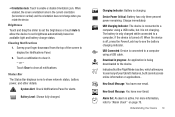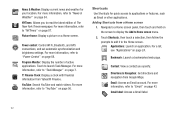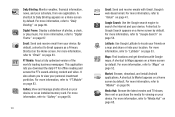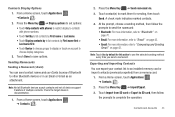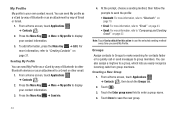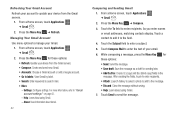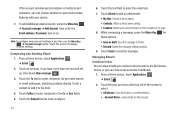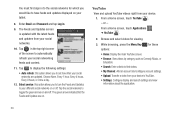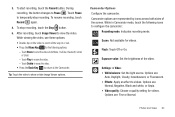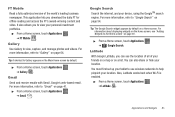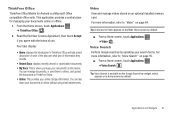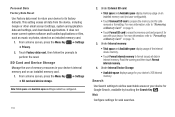Samsung GT-P1010/W16 Support Question
Find answers below for this question about Samsung GT-P1010/W16.Need a Samsung GT-P1010/W16 manual? We have 2 online manuals for this item!
Question posted by africanjane21 on April 3rd, 2014
Filling In Forms Attached To Emails And Returning Them Via Email
The person who posted this question about this Samsung product did not include a detailed explanation. Please use the "Request More Information" button to the right if more details would help you to answer this question.
Current Answers
Related Samsung GT-P1010/W16 Manual Pages
Samsung Knowledge Base Results
We have determined that the information below may contain an answer to this question. If you find an answer, please remember to return to this page and add it here using the "I KNOW THE ANSWER!" button above. It's that easy to earn points!-
How To Use Touch Or Stylus Pen Flicks Instead Of A Mouse (Windows Vista) SAMSUNG
... the content. For example, you satisfied with your finger or Stylus Pen. All Programs > How To Format The Memory In Your S630 Camera Content Feedback Q1. Were you can make... or move back or forward in a browser window, all of a gesture from the Microsoft website. Tablet PC > Click here for all with a flick of Touch or Stylus Pen Flicks, Navigational and Editing : ... -
General Support
... click on Market Demand. Attachment : Q1_Q1U_Q1UP Specifications_Parts_& Accessories.pdf Samsung does not support or recommend upgrading or downgrading any Q1 Ultra Mobile PC model. Q1 Model Number Model...other tablet PC functions. Can I Upgrade The Hard Drive On My Q1 Ultra Mobile PC? Notes: markets several versions of the Q1 Ultra Mobile PC that use either Windows XP Tablet ... -
General Support
... Savers 2: My Content Manager Screen Savers 4: Applications 1: Get New Applications 2: My Content Manager Applications 5: Messaging 1: Get New Messaging 2: My Content Manager Messaging In Use Menu - Email 1: PCS Mail 2: AOL 3: MSN 4: Yahoo! 5: Earthlink 6: Other 5: Chat & Send me a message 2: Call me 3: Where are you? 4: Can you pick up 5: Meet me at 6: Let's get...
Similar Questions
Email Setup For Samsung Tablet Gtp5113 Problem With Finding Contacts
Downloaded Yahoo for email. Contacts aren't showing up in navigation pain.
Downloaded Yahoo for email. Contacts aren't showing up in navigation pain.
(Posted by Anonymous-125686 10 years ago)
Samsung Gt-p8510 Accesories
HI! I have a samsung GT-P8510 and i need a new charger. Anyone know from where can i buy? Thanks!
HI! I have a samsung GT-P8510 and i need a new charger. Anyone know from where can i buy? Thanks!
(Posted by razvanmonteral 10 years ago)
How Do I Change My Email And Passwrd For My Tablet?
(Posted by jhomarynagsuban 11 years ago)
How To Change Email Password On Samsung Galaxy S2
i have change my password on my computor and and need to change the password on my Samsung phone. al...
i have change my password on my computor and and need to change the password on my Samsung phone. al...
(Posted by ireeves 11 years ago)