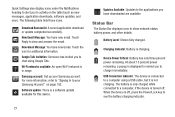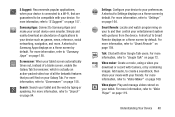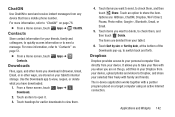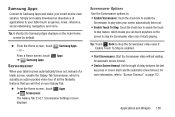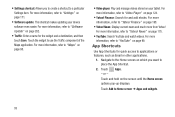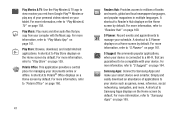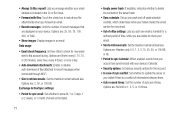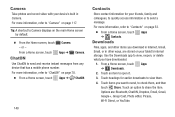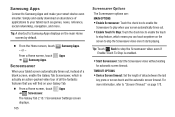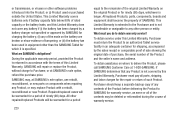Samsung GT-P5113 Support Question
Find answers below for this question about Samsung GT-P5113.Need a Samsung GT-P5113 manual? We have 2 online manuals for this item!
Question posted by Anonymous-125686 on November 28th, 2013
Email Setup For Samsung Tablet Gtp5113 Problem With Finding Contacts
Downloaded Yahoo for email. Contacts aren't showing up in navigation pain.
Current Answers
Related Samsung GT-P5113 Manual Pages
Samsung Knowledge Base Results
We have determined that the information below may contain an answer to this question. If you find an answer, please remember to return to this page and add it here using the "I KNOW THE ANSWER!" button above. It's that easy to earn points!-
General Support
..., Entire message F Security Settings __ Warn before navigating to sync __ Contacts __ Calendar Synchronize only the 2 weeks, 1 month, 3 months, 6 months, All - Shooting Mode 1. Single Shot 2. Multi Shot 3. Mosaic Shot 3. Video Share (AT&T Paid Services Required) 9. Viewfinder Call History Find Contact Send Text Message E-mail View Timers Last call... -
How To Use Touch Or Stylus Pen Flicks Instead Of A Mouse (Windows Vista) SAMSUNG
... improve the content. Tablet PC > If no, please tell us why so we can drag up , drag down on the Microsoft website at the following link: 644. Touch or Pen Flicks Training Touch or Stylus Pen Flicks are two categories of Touch or Stylus Pen Flicks, Navigational and Editing : Navigational flicks include drag up... -
General Support
...Internet, Work Setup is complete. To download e-mail,...Download Agent (Shows download status) File Explorer Shows \My Documents and subfolders Beam... E-mail address: ____@ __ Try to get e-mail settings automatically Read Privacy statement online Could not find...__ Warn before navigating to a ...Email Camera My Photo (Opens Default Pictures Folder) via Email... Call History Find Contact Send Text ...
Similar Questions
Problem Downloading Yahoo Messenger Version 1.8.7 For Plug In
Can't install plug-in for yahoo IM version 1.8.7 on samsung galaxy tablet3 it says, " this version i...
Can't install plug-in for yahoo IM version 1.8.7 on samsung galaxy tablet3 it says, " this version i...
(Posted by larrykp 9 years ago)
Tablet Problems
my tablet won't come on I tried but it just won't respond and it will not register on the computer j...
my tablet won't come on I tried but it just won't respond and it will not register on the computer j...
(Posted by darlene17 10 years ago)