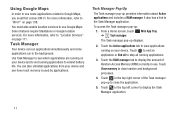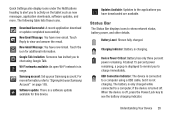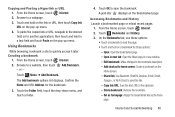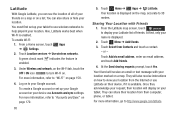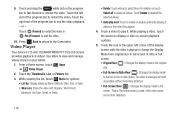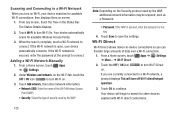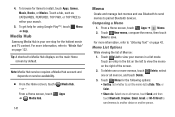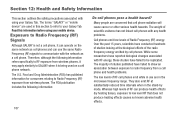Samsung GT-P3113 Support Question
Find answers below for this question about Samsung GT-P3113.Need a Samsung GT-P3113 manual? We have 1 online manual for this item!
Question posted by lh5josep on February 11th, 2014
How To Watch Netflix On My Samsung Galaxy Tab 2 7.0 (wi-fi) 8gb Gt-p3113
The person who posted this question about this Samsung product did not include a detailed explanation. Please use the "Request More Information" button to the right if more details would help you to answer this question.
Current Answers
Related Samsung GT-P3113 Manual Pages
Samsung Knowledge Base Results
We have determined that the information below may contain an answer to this question. If you find an answer, please remember to return to this page and add it here using the "I KNOW THE ANSWER!" button above. It's that easy to earn points!-
General Support
... the instructions below: From the Today screen, tap on Start then tap on Settings Select the Connections tab and tap on Wireless Manager Tap on Finish. WPA 2 PSK 1 with the wireless access point.... It uses server side public key and creates Secure Socket Layer connection with the access points. The Wi-Fi Network Setup In My Home Is Hidden / Encrypted, How Can I Setup SCH-I910 (Omnia) ... -
General Support
...Message account Options Accounts Accounts list - When replying to PC Wireless Manager Help Call History New Notes -------------------------- Services If ... info Storage card info Current size of each item, tab item and click "Change Setting" Forward Refresh... is available by clicking on /off All Wi-Fi Bluetooth Phone Menu Wi-Fi Settings Bluetooth Settings Phone settings Messages Go to... -
General Support
...) Tap on the "My network card connects to:" To select a Wi-Fi security connection setting follow the sateps below: Tap on the Connections tab, at the bottom Tap on the Wi-Fi icon Tap on the Network Adapters tab, at the bottom Tap on OK, located in the top right corner ...
Similar Questions
I Would Like Online Assist To Root Galaxy Tab 2 (gt-p3113). Help
If you can root my GT-p3113 samsung tab 2 7.0, Please respond thank you
If you can root my GT-p3113 samsung tab 2 7.0, Please respond thank you
(Posted by jscurcio 11 years ago)
Galaxy Tab 2 7 Gtp3113 Internal Memory Storage
Why My Galaxy Tab 2 7 Gtp3113 show 4,39GB moviNAND rather than 8GB ?
Why My Galaxy Tab 2 7 Gtp3113 show 4,39GB moviNAND rather than 8GB ?
(Posted by mklai 11 years ago)
How To Repair Or Change A Touch Screen By Samsung Gt-p3113-ts8a Galaxy Tab 2
can not find repair parts in internet
can not find repair parts in internet
(Posted by gpolitov 11 years ago)
Why Does It Say Camera Failure When I Open Up My Camera On My Samung Galaxy Tab?
I have a samsung galaxy tab and its really good but when i open my camera all i can see it black the...
I have a samsung galaxy tab and its really good but when i open my camera all i can see it black the...
(Posted by xalarapinkx 11 years ago)
Replacement Screen For My 8.9 4g Galaxy Tab, Mod#sgh-i957
Replacement Screen for my 8.9 4G Galaxy Tab, Mod#SGH-I957. Where can I go to find this and what is t...
Replacement Screen for my 8.9 4G Galaxy Tab, Mod#SGH-I957. Where can I go to find this and what is t...
(Posted by jsimon 11 years ago)