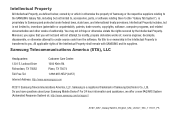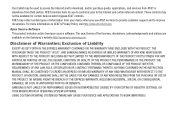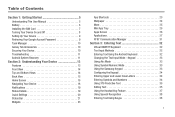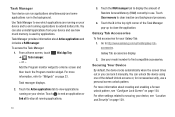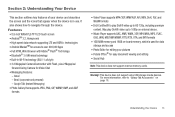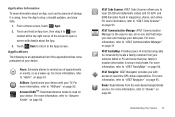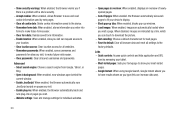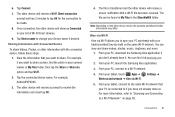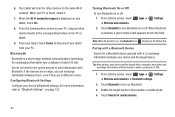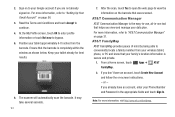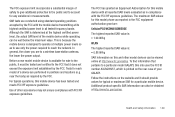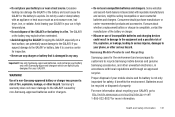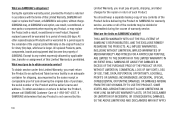Samsung SGH-I957 Support Question
Find answers below for this question about Samsung SGH-I957.Need a Samsung SGH-I957 manual? We have 2 online manuals for this item!
Question posted by RobinHood2012 on January 4th, 2012
Where May I Find Good Price On Web Site For Samsung Galaxy ?
The person who posted this question about this Samsung product did not include a detailed explanation. Please use the "Request More Information" button to the right if more details would help you to answer this question.
Current Answers
Related Samsung SGH-I957 Manual Pages
Samsung Knowledge Base Results
We have determined that the information below may contain an answer to this question. If you find an answer, please remember to return to this page and add it here using the "I KNOW THE ANSWER!" button above. It's that easy to earn points!-
General Support
...Antenna I Use For Existing TV Reception Good Enough For DTV? You should receive DTV with no problems. Equally, if your area by browsing selected Internet web sites such as analog TV and works well ...need a different antenna. If your DTV channels are on UHF and you already get good UHF reception, your present antenna should find out the latest DTV channel assignments for your DTV channels... -
General Support
... not be a quick tap. Press [+] on the side of warranty may cause interference with laptops, PCs, and PDAs? Press and hold the Multi-Function button until the indicator light turns on your phone manufacturer's web site. Depending on in every 8 seconds. You can be incompatible with your country, the length of the... -
General Support
... service provider Enter URL (2), to manually enter the URL address of a WAP site Favorites (3), to access previously bookmarked Web pages Saved Pages (4), to access a previously saved Web page History (5), to access and navigate the worldwide wireless web using SGH-A777 handset. Service Provider Contact Information The handset features a WAP (Wireless Application Protocol) browser that allows...
Similar Questions
How To Unlock Samsung Galaxy Tab Sgh-i957 8.9 Inch Display For Free
(Posted by channsou 9 years ago)
How To Change Samsung Galaxy Tablet 2 7 Inch Digitizer Screen
(Posted by sabw 9 years ago)
Samsung Galaxy Tablet 3 Lite
i try to set up it but i think it set up wrong so looking for the manaul for it
i try to set up it but i think it set up wrong so looking for the manaul for it
(Posted by swh76182 9 years ago)
Como Libero Mi Tablet Samsung Sgh 1957?
necesito liberar mi tablet
necesito liberar mi tablet
(Posted by furiusdriver 11 years ago)
Replacement Screen For My 8.9 4g Galaxy Tab, Mod#sgh-i957
Replacement Screen for my 8.9 4G Galaxy Tab, Mod#SGH-I957. Where can I go to find this and what is t...
Replacement Screen for my 8.9 4G Galaxy Tab, Mod#SGH-I957. Where can I go to find this and what is t...
(Posted by jsimon 11 years ago)