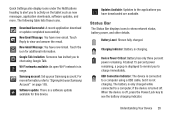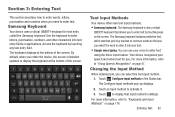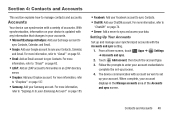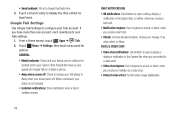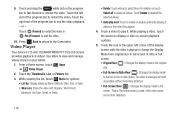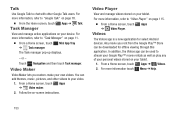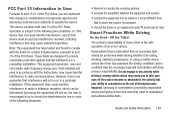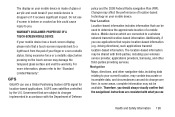Samsung GT-P3113 Support Question
Find answers below for this question about Samsung GT-P3113.Need a Samsung GT-P3113 manual? We have 1 online manual for this item!
Question posted by sabw on August 8th, 2014
How To Change Samsung Galaxy Tablet 2 7 Inch Digitizer Screen
The person who posted this question about this Samsung product did not include a detailed explanation. Please use the "Request More Information" button to the right if more details would help you to answer this question.
Current Answers
Answer #1: Posted by TechSupport101 on August 8th, 2014 3:17 AM
Hi. There is a video tutorial here http://www.repairsuniverse.com/samsung-galaxy-tab-2-7-repair-guide.html
Related Samsung GT-P3113 Manual Pages
Samsung Knowledge Base Results
We have determined that the information below may contain an answer to this question. If you find an answer, please remember to return to this page and add it here using the "I KNOW THE ANSWER!" button above. It's that easy to earn points!-
General Support
... How Do I Delete All Sounds or Ringtones From My SCH-I770 (Saga) Phone? How Do I Change The Wallpaper (Screen Saver) On My SCH-I770 (Saga) Phone? How Do I Synchronize My SCH-I770 (Saga) Phone To My PC Via Bluetooth? How Do I Open The Media Player On My SCH-I770 (Saga) Phone? How Do... -
General Support
... My SCH-I910 (Omnia) Phone? How Do I Change The Items Listed On The Today Screen On My SCH-I910 (Omnia) Phone? then Browse for "Use this picture as ...a check in the top right corner, to save the Today screen settings To change the Items Displayed or Background on the Today Screen follow the steps below: From the Today screen, tap on Start Tap on Settings From the Personal tab, ... -
General Support
... lock enabled, the phone cannot be the last four digits of your phone: a Phone Lock and Call Restriction. (Note: Samsung does not have access to any combination from the following steps from the standby screen: Security (4), menu, choose Restriction (5). This security code, unless changed, should be accessed until the left soft key is...
Similar Questions
Samsung Galaxy Tablet 3 Lite
i try to set up it but i think it set up wrong so looking for the manaul for it
i try to set up it but i think it set up wrong so looking for the manaul for it
(Posted by swh76182 9 years ago)
Galaxy Media Player Bluetooth Stops When Screen Timeout
(Posted by peaChoppa 10 years ago)
Will The Replacement Screen For The gt-p3113ts Work For The Gt-p6210
(Posted by greg010 10 years ago)
How To Repair Or Change A Touch Screen By Samsung Gt-p3113-ts8a Galaxy Tab 2
can not find repair parts in internet
can not find repair parts in internet
(Posted by gpolitov 11 years ago)