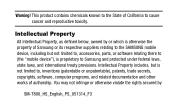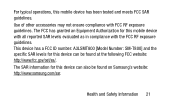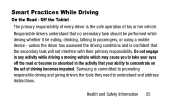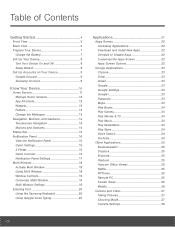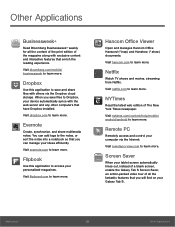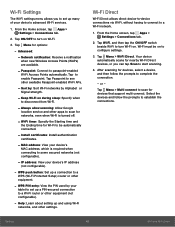Samsung SM-T800 Support Question
Find answers below for this question about Samsung SM-T800.Need a Samsung SM-T800 manual? We have 2 online manuals for this item!
Question posted by carolmcguire on July 3rd, 2015
Set Up Address Book
Help me set up my address book from an existing android telephone address book.
Current Answers
Answer #1: Posted by TommyKervz on July 3rd, 2015 12:34 PM
Follow the instructions on the video here https://www.youtube.com/watch?v=3QLbK5kPOe4.
Related Samsung SM-T800 Manual Pages
Samsung Knowledge Base Results
We have determined that the information below may contain an answer to this question. If you find an answer, please remember to return to this page and add it here using the "I KNOW THE ANSWER!" button above. It's that easy to earn points!-
General Support
... updates at the top of this task the only help we are confident that you is based on the download at the bottom of these models will . If one of Windows XP Professioal does not support or have touch screen operation and other tablet PC functions. Q1 Model Number Model Name OS CPU... -
General Support
...Calculator Call Log Camera Clock Connected Home Digital Frame Easy Settings FM Radio File Explorer Internet Explorer Main Menu Phone Book Message Internet Touch Player Media Albums VZ Navigator Visual Voice...Collapsed) SCH-I910 (Omnia) Menu Tree Click here to PC Wi-Fi Wireless Manager Help Table of Contents Start Using Your Device Set Up Your Device Connect Make and Receive Phone Calls Work ... -
General Support
... Bluetooth Information and Information on your PC and the SCH-i760 handset. If your synchronization settings will be managed through the Windows Mobile Device Center. Connection Settings. Technology? Yes, to use ActiveSync via Bluetooth If this COM port." PC Configuration Follow the Activesync help instructions for both your PC. In ActiveSync, select File > PDA...
Similar Questions
How To Fix Firmware Downgrade Fail Sm-t217a?
Hi, how are you?Some family in USA send to me a tablet samsung sm-t217a as a gift.But It gives me a ...
Hi, how are you?Some family in USA send to me a tablet samsung sm-t217a as a gift.But It gives me a ...
(Posted by beaugerossiny 9 years ago)
Default Home Screen
Hi.How do I get back to the default home screen that came as standard? I don't like the mess I've ac...
Hi.How do I get back to the default home screen that came as standard? I don't like the mess I've ac...
(Posted by ianallen 9 years ago)
How Do You Turn On The Sms Settings On The Samsung T217s Tablet ?
It gives me the option to turn it on but it doesnt show me where its at and ive looked thru it and s...
It gives me the option to turn it on but it doesnt show me where its at and ive looked thru it and s...
(Posted by heavansent23 9 years ago)