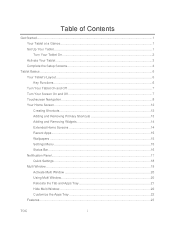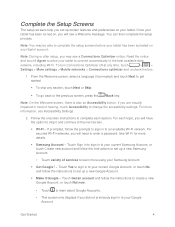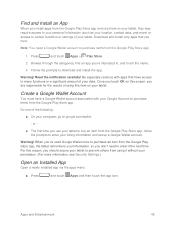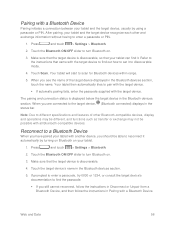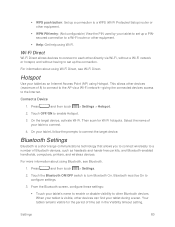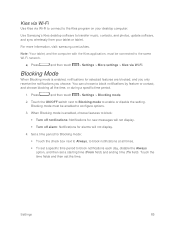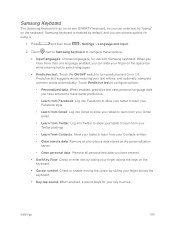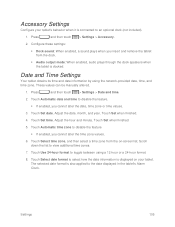Samsung SM-T217S Support Question
Find answers below for this question about Samsung SM-T217S.Need a Samsung SM-T217S manual? We have 1 online manual for this item!
Question posted by heavansent23 on November 23rd, 2014
How Do You Turn On The Sms Settings On The Samsung T217s Tablet ?
It gives me the option to turn it on but it doesnt show me where its at and ive looked thru it and still cant find it anywhere in here , please if you could let me know how , thanks
Current Answers
Related Samsung SM-T217S Manual Pages
Samsung Knowledge Base Results
We have determined that the information below may contain an answer to this question. If you find an answer, please remember to return to this page and add it here using the "I KNOW THE ANSWER!" button above. It's that easy to earn points!-
General Support
... Windows Explorer" Each are explained, in standby mode, turn off the Bluetooth functionality or for Bluetooth devices Select the device to both the PC & To transfer Picture files, using Windows Explorer & handset to pair devices (default pass code is set to either Mass Storage or Ask on both the handset... -
General Support
...display If prompted, Select the PC Studio USB setting Open the Samsung PC Studio 3 program on the PC Click on Phone Explorer (Manage... Press the left soft key for Options Select either Move (6) or Copy (7) Select either PC Studio or Ask on Connection For ...pictures (via a Bluetooth adaptor) Photo files, from the phone, turn Bluetooth On Change the phone's Bluetooth visibility to On To learn how... -
General Support
... USB data cable from a PC to use this option, the PC must be available. To download Windows Media Player 10 or higher visit the following USB Settings: PC Studio, for Samsung PC Studio 3 software Media Player,... Settings And How Do I Use Them On My SGH-A657 Phone? To transfer files to and from a PC. USB (Universal Serial Bus) is useful for quickly transferring files to your handset, turn ...
Similar Questions
Samsung Tablet T217s Uninstall Delete Files Apps
(Posted by Anonymous-153922 8 years ago)
Can We Unlock Sm-t217s In The Philippines? Where To?
can we unlock sm-t217s in the philippines? where to?
can we unlock sm-t217s in the philippines? where to?
(Posted by mareadge 9 years ago)
My Tablet Will Charge But Cannot Connect To File Transfer
I think I turned something off a day or so. Because the file transfers to and from my computer used ...
I think I turned something off a day or so. Because the file transfers to and from my computer used ...
(Posted by theflbranchranch 9 years ago)
Setting Up Tablet
have just purchased an SM-T310 but quick user guide doesn't tell me how to set up my tablet.
have just purchased an SM-T310 but quick user guide doesn't tell me how to set up my tablet.
(Posted by brenda747 9 years ago)
How To Do Screenshot On Sm T110? The Power Volume Doesnt Work, Pls. Help.
(Posted by beatlesanny78 10 years ago)