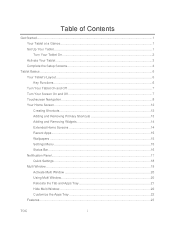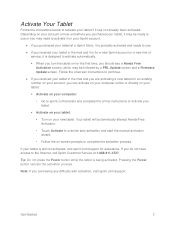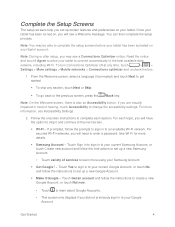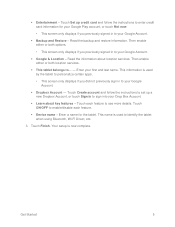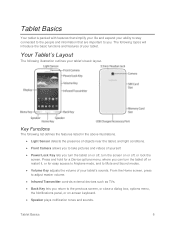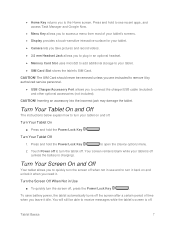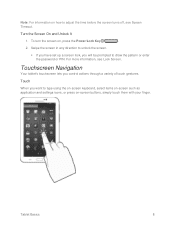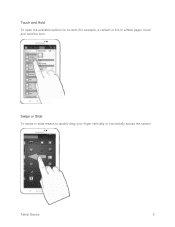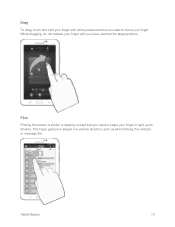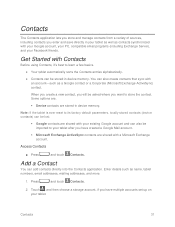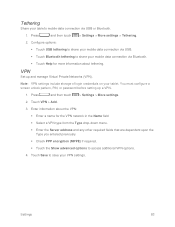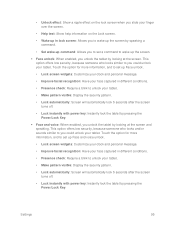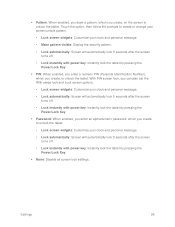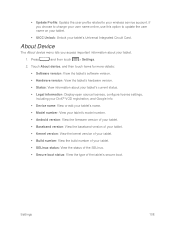Samsung SM-T217S Support Question
Find answers below for this question about Samsung SM-T217S.Need a Samsung SM-T217S manual? We have 1 online manual for this item!
Question posted by mareadge on October 14th, 2014
Can We Unlock Sm-t217s In The Philippines? Where To?
Current Answers
Answer #1: Posted by BusterDoogen on October 15th, 2014 7:37 PM
Traveling abroad? Sprint customers traveling abroad for a short period of time can have their Sprint service provisioned to allow for international roaming. See sprint.com/international for full details.
Sprint customers remaining abroad for an extended period of time may want to try to use their Sprint device with a foreign carrier. For certain devices engineered to include a SIM slot, Sprint may be able to unlock the device's SIM slot in order for a foreign carrier's SIM card to be inserted. Sprint will unlock, or facilitate the unlock of, the SIM slot of an applicable device for international travel under the following circumstances:
- The person requesting the unlock is a current Sprint customer who can provide the phone number or account number for the account.
- The person requesting the unlock can authenticate as the Account Holder or an Authorized Contact
- If the account is an ASL account:
- There is no unfulfilled Service Agreement associated with the line of service.
- There is no outstanding Installment Billing Agreement balance associated with the device.
- The account is in good standing (including but not limited to: payments are current, no write-off balance, not associated with a phone sent to collections, etc.).
- The subscriber with which the device is associated has not previously unlocked another device within the past 12 months.
- The applicable device has been active on the associated line of service for at least 90 days.
- The device is currently active on a Sprint account.
- The device is capable of international SIM unlock.
Please note that unlocking the SIM slot does not allow for use with domestic (U.S.) SIMs. When using a foreign carrier's SIM it is important to note that all information, service and support must be provided by that carrier. You remain responsible for any charges to your Sprint account, as well as any charges from the foreign provider. Upon returning to the U.S., you may need to remove the foreign carrier's SIM to be able to acquire the Sprint network.
If you elect to use a foreign carrier's SIM in a locked device for use on international GSM networks, please contact Sprint Worldwide Care to unlock the device SIM slot. Sprint Worldwide Care can be reached via chat or email from sprint.com/swwsupport or by calling 888-226-7212.
I hope this is helpful to you!
Please respond to my effort to provide you with the best possible solution by using the "Acceptable Solution" and/or the "Helpful" buttons when the answer has proven to be helpful. Please feel free to submit further info for your question, if a solution was not provided. I appreciate the opportunity to serve you!
Related Samsung SM-T217S Manual Pages
Samsung Knowledge Base Results
We have determined that the information below may contain an answer to this question. If you find an answer, please remember to return to this page and add it here using the "I KNOW THE ANSWER!" button above. It's that easy to earn points!-
General Support
...) On My SGH-E317? The Greeting On My SGH-E317 If So How? On My SGH-E317? What Does SMS Service Initializing Mean on My E317? I Use A Power Converter With My Battery Charger For My E317? View the ... On The SGH-E317? How Do I Add A Word To T9? Way To Use Pictures Transferred From My PC To My E317 As Photo Caller ID Images? SGH-E317 FAQ List currently registered in our system for the SGH... -
How To Use Touch Or Stylus Pen Flicks Instead Of A Mouse (Windows Vista) SAMSUNG
... Microsoft website. Editing flicks include copy, paste, undo, and delete. Pen Flicks Training A full article about Touch or Stylus Pen Flicks can improve the content. Tablet PC > How To Format The Memory In Your S630 Camera Content Feedback Q1. Touch or Pen Flicks Training Touch or Stylus Pen Flicks are two... -
General Support
...with the original operating system, and hardware it comes preconfigured with SP2 and additional PC tablet technologies. Like all Samsung products, the Q1 line is based on the download ... Drive On My Q1 Ultra Mobile PC? If one of Windows XP Professioal does not support or have touch screen operation and other tablet PC functions. Attachment : Q1_Q1U_Q1UP Specifications_Parts_...
Similar Questions
invalid SIM card in the Philippines.,
It gives me the option to turn it on but it doesnt show me where its at and ive looked thru it and s...