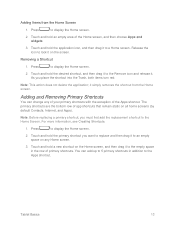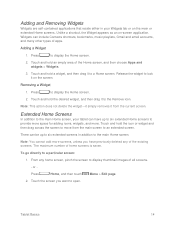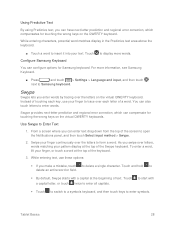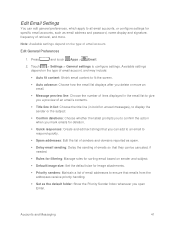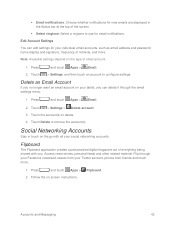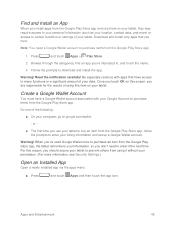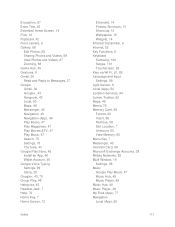Samsung SM-T217S Support Question
Find answers below for this question about Samsung SM-T217S.Need a Samsung SM-T217S manual? We have 1 online manual for this item!
Question posted by Anonymous-153922 on August 28th, 2015
Samsung Tablet T217s Uninstall Delete Files Apps
The person who posted this question about this Samsung product did not include a detailed explanation. Please use the "Request More Information" button to the right if more details would help you to answer this question.
Current Answers
Answer #1: Posted by TommyKervz on August 28th, 2015 2:55 PM
Click here and follow the instructions.
Related Samsung SM-T217S Manual Pages
Samsung Knowledge Base Results
We have determined that the information below may contain an answer to this question. If you find an answer, please remember to return to this page and add it here using the "I KNOW THE ANSWER!" button above. It's that easy to earn points!-
General Support
... audio quality is used by HID such as a wireless data cable, connecting a PC or PDA to access the Internet and other devices. For more Bluetooth enabled devices can.... HSP Headset Profile is called push because the transfers are for getting files, putting files, moving files and deleting files. AVRCP Audio/Video Remote Control Profile provides a standard interface to control TVs... -
General Support
...card. Incoming calls ring to a printer from the phone to search for getting files, putting files, moving files and deleting files. When an incoming call is required for continuous audio streams, the A2DP allows... handset. As for sending "objects" such as a wireless data cable, connecting a PC or PDA to mention a few. It is used for dialing, four functions are vcard, vmsg... -
General Support
...Button: Check - Notify me when voice privacy is blocked due to PC Wireless Manager Help Call History New Notes -------------------------- Services If you want to change ... body Check - Properties... Select Home Page Select Encoding Options Memory Clear History Option Delete Files Option Security Cookies Allow Cookies Clear Cookies Check - When replying to Date Edit Cut...
Similar Questions
How Do You Turn On The Sms Settings On The Samsung T217s Tablet ?
It gives me the option to turn it on but it doesnt show me where its at and ive looked thru it and s...
It gives me the option to turn it on but it doesnt show me where its at and ive looked thru it and s...
(Posted by heavansent23 9 years ago)
My Tablet Will Charge But Cannot Connect To File Transfer
I think I turned something off a day or so. Because the file transfers to and from my computer used ...
I think I turned something off a day or so. Because the file transfers to and from my computer used ...
(Posted by theflbranchranch 9 years ago)
How Do Open Pdf Download On Samsung Tablet Model Number Smt217s
I need to know where to touch the screen to open downloaded pdf files
I need to know where to touch the screen to open downloaded pdf files
(Posted by batter2013 10 years ago)
How Do I Delete Documents Saved On Google Drive?
Documents were uploaded from my computer to Google drive so I could read them on the Samsung gt-p511...
Documents were uploaded from my computer to Google drive so I could read them on the Samsung gt-p511...
(Posted by jstoner58297 11 years ago)