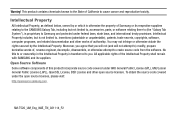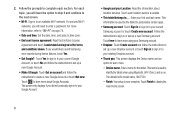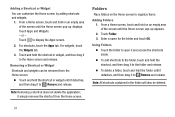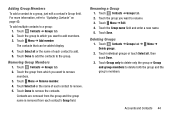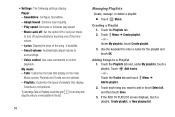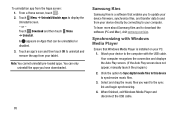Samsung SM-T520 Support Question
Find answers below for this question about Samsung SM-T520.Need a Samsung SM-T520 manual? We have 1 online manual for this item!
Current Answers
Answer #2: Posted by StLFanMan on April 21st, 2014 10:28 AM
Apps downloaded from Google Play can be easily uninstalled from your device. If an app was purchased, you can always reinstall it at a later date.
Uninstalling an app you downloaded Using your device's settings menuIf you’ve installed an app on your phone or tablet using Google Play that you no longer want, you can uninstall it by following these steps:
- Visit your device's Settings menu > Apps or Application manager (this may differ depending on your device).
- Touch the app you’d like to uninstall.
- Select Uninstall.
- Open the Google Play Store app.
- Touch the Play Store icon > My Apps.
- Touch any application labeled "Installed," then select Uninstall on the app's detail page.
If you want to remove an app from showing on My Apps, touch the "X" to remove apps that you don't want displayed on theAll category.
Uninstalling an app that you did not downloadApps that come pre-installed on your phone or tablet are known as system apps. System apps cannot be uninstalled because they are part of the version of the Android operating system running on your device.
On most devices, system apps include native Google apps such as Google Maps. For questions about other system apps that you may have installed on your device, please contact your mobile carrier.
Related Samsung SM-T520 Manual Pages
Samsung Knowledge Base Results
We have determined that the information below may contain an answer to this question. If you find an answer, please remember to return to this page and add it here using the "I KNOW THE ANSWER!" button above. It's that easy to earn points!-
General Support
messages Text Message Management In the SMS screen of Message Manager, you to forward or reply to the PC as follows. Click a specific folder in the Preview area. Creating New Text Messages Modifying Text Messages Deleting Text Messages Transferring Text Messages between Phone and PC Sending Multimedia Messages Forwarding or Replying to Multimedia Messages Creating... -
How To Use Touch Or Stylus Pen Flicks Instead Of A Mouse (Windows Vista) SAMSUNG
... Training A full article about Touch or Stylus Pen Flicks can improve the content. very dissatisfied very satisfied Q2. Editing flicks include copy, paste, undo, and delete. Tablet PC > Click here for all with a flick of your finger or Stylus Pen to navigate and perform shortcuts. If no, please tell us why so... -
General Support
... XP: 5 ways to undertake this page. Can I Upgrade The Hard Drive On My Q1 Ultra Mobile PC? If one of Windows XP Professioal does not support or have touch screen operation and other tablet PC functions. Attachment : Q1_Q1U_Q1UP Specifications_Parts_& Accessories.pdf Samsung does not support or recommend upgrading or downgrading any...
Similar Questions
phone can not see anything need to get contacts how do i do this?
Hi, how are you?Some family in USA send to me a tablet samsung sm-t217a as a gift.But It gives me a ...
I would like to know how to move images from the clipboard to e mails or facebook.