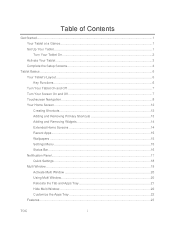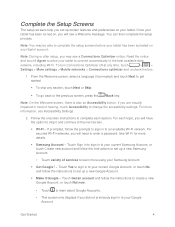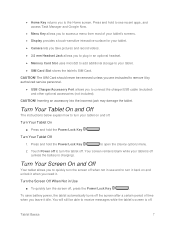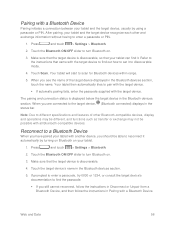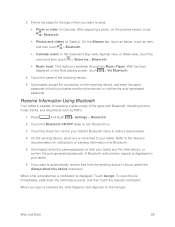Samsung SM-T217S Support Question
Find answers below for this question about Samsung SM-T217S.Need a Samsung SM-T217S manual? We have 1 online manual for this item!
Question posted by theflbranchranch on August 28th, 2014
My Tablet Will Charge But Cannot Connect To File Transfer
I think I turned something off a day or so. Because the file transfers to and from my computer used to work fine. Now Ithat charges fine but will not come up on anyone's computer
Current Answers
Answer #1: Posted by TommyKervz on August 28th, 2014 7:58 AM
Try another usb cable and follow the instructions below
http://m.dummies.com/how-to/content/how-to-connect-your-android-tablet-to-a-computer-t.html
http://m.dummies.com/how-to/content/how-to-connect-your-android-tablet-to-a-computer-t.html
Related Samsung SM-T217S Manual Pages
Samsung Knowledge Base Results
We have determined that the information below may contain an answer to this question. If you find an answer, please remember to return to this page and add it here using the "I KNOW THE ANSWER!" button above. It's that easy to earn points!-
General Support
... from the handset or turn Bluetooth On Change the handset's Bluetooth visibility to On Connect the Bluetooth adaptor to the PC's USB port Search for Select to Copy or Move the MP3 file to the SGH-I617 (BlackJack II) handset To transfer MP3 files, Via Bluetooth, from the Samsung handset Using ActiveSync From a PC, via a Bluetooth adaptor... -
General Support
... Sync List or playlist Select Start Sync to transfer the MP3 file(s) to the Samsung phone follow the steps below : turn off the Bluetooth functionality or CONNECT USB CABLE DURING THE To transfer MP3 files, using a card no larger than 300 KB are explained, in your phone model. PC MP3 FILE TRANSFER Hints & Shop Tones is 1500. This handset... -
General Support
... Games ActiveSync Calculator Call Log Camera Clock Connected Home Digital Frame Easy Settings FM Radio File Explorer Internet Explorer Main Menu Phone Book ...PC Wi-Fi Wireless Manager Help Table of Contents Start Using Your Device Set Up Your Device Connect Make and Receive Phone Calls Work with Messages Work with Documents Work with Programs Browse the Web Manage Your Time Use Windows Live Use...
Similar Questions
Samsung Tablet T217s Uninstall Delete Files Apps
(Posted by Anonymous-153922 8 years ago)
How Do You Turn On The Sms Settings On The Samsung T217s Tablet ?
It gives me the option to turn it on but it doesnt show me where its at and ive looked thru it and s...
It gives me the option to turn it on but it doesnt show me where its at and ive looked thru it and s...
(Posted by heavansent23 9 years ago)
How Do Open Pdf Download On Samsung Tablet Model Number Smt217s
I need to know where to touch the screen to open downloaded pdf files
I need to know where to touch the screen to open downloaded pdf files
(Posted by batter2013 10 years ago)
How To Connect Dongle To Samsung Tab Sm-t310 Model To Access Internet Service
(Posted by nanobalajik 10 years ago)