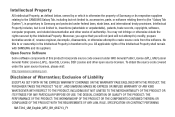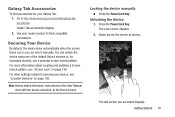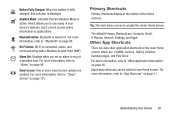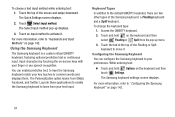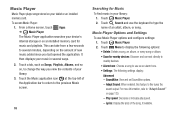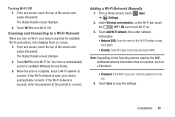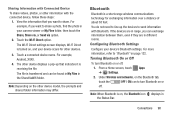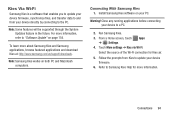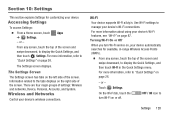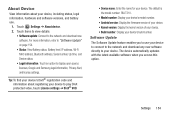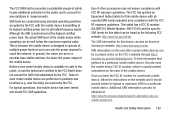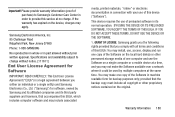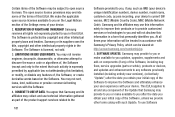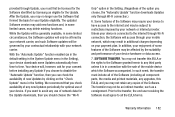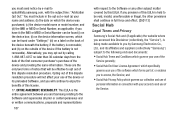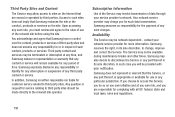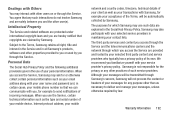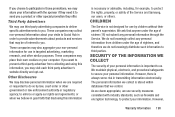Samsung SM-T310 Support Question
Find answers below for this question about Samsung SM-T310.Need a Samsung SM-T310 manual? We have 2 online manuals for this item!
Question posted by nanobalajik on December 6th, 2013
How To Connect Dongle To Samsung Tab Sm-t310 Model To Access Internet Service
The person who posted this question about this Samsung product did not include a detailed explanation. Please use the "Request More Information" button to the right if more details would help you to answer this question.
Current Answers
Answer #1: Posted by TommyKervz on December 6th, 2013 11:11 PM
Greetings. The specified model has a built in 3G medem - meaning there is not really a need for a 3G dongle. You just need to pop in a Sim card with valid data plan and you should be good. To answer the question, you need a cable called OTG (On the go), which's one end fits onto the tablet and the other end is a female USB receiver for to connect the dongle. Just do be warned that tables have been found to be selective on which dongle brand to take and which one not to.
Related Samsung SM-T310 Manual Pages
Samsung Knowledge Base Results
We have determined that the information below may contain an answer to this question. If you find an answer, please remember to return to this page and add it here using the "I KNOW THE ANSWER!" button above. It's that easy to earn points!-
General Support
...connect to connect. This information is a set of the following: Manually specify the SSID by entering the router's IP address into an internet browser. Locate your players configuration. Do not call your ISP (Internet Service... with the router. The default username and password varies by model and manufacturer. Access Point (SSID) Is Not Identified By Its Full Name. ... -
General Support
...Internet from the list of authentication is a method of securing your network using WPA2 with the use the default authentication method to connect to the mobile device configuration. Please follow the instructions below: Tap Start > WPA: Wi-Fi Protected Access...Connect To This Network? Select the Connections tab...to hide the SSID (Service Set Identifier), the ... -
General Support
... or click here . List by selecting your phone model underneath the Service Provider Selection. Alarms Using the Phone How Do I...My P107? Numbers On My P107 While Using The Internet? Connectivity Does My SGH-p107 Support Infrared Communications? For more information... SGH-p107? Is It Possible To Add Different Ringtones To The SMS Tones Options On The SGH-p107? Messaging How Do I Switch ...
Similar Questions
Where Is The Menu Key On Samsung Sm-t310 Internet
(Posted by Anonymous-130573 10 years ago)
samsung. User Manual Sm-t310
Hi I bought the above tablet yesterday and am trying to get onto the internet etc and when i go in...
Hi I bought the above tablet yesterday and am trying to get onto the internet etc and when i go in...
(Posted by radarpossum 10 years ago)
Samsung.com Sm-t310 It's About This Tablet How Do Connect To The Net Please
(Posted by cam347 10 years ago)
How To Use Dongle For Internet Sm-t310 Tab.....
(Posted by saransharora15a 10 years ago)